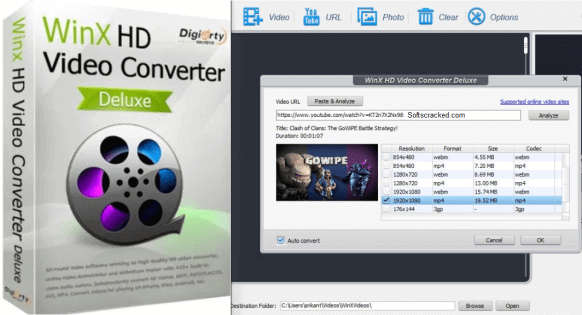MKV is short for Matroska, a container that is able to store videos, audio, and subtitle tracks in multiple codecs. It’s a commonly used video format; you may have seen it before when you were watching movies or TV shows. Or get an MKV file from online downloads. However, not all media programs support MKV format due to the codec incompatible problem. Given that situation, you’ll need to convert MKV files to other video formats for better playing, editing, and sharing.
Table of Contents
Problems you may encounter with MKV files
- MKV files not playing. You may find that MKV files have no sound, video audio out-of sync, subtitles missing, and even failed to open while playing MKV files.
- MKV files can’t be imported into editing software. Some video editing software such as Adobe Premiere Pro, Sony Vegas, or iMovie is not able to recognize MKV files, which makes editing becomes more difficult.
- MKV files take up large sizes. Due to the particularity of the MKV file, it normally takes up a larger storage space than other video formats. Not to mention those 4K MKV, and 4K UHD files. With such a large space occupied, sharing and transferring MKV files takes more time than ever.
The fast way to convert MKV to MP4
To change MKV files to MP4, firstly, you need a video converter tool. There are so many video converter software in the market, including online tools and desktop software. To convert MKV to MP4 quickly and without any quality loss, you’ll need one program that is available for hardware acceleration. In this condition, WinX HD Video Converter Deluxe is your best choice.
Main features of WinX Video Converter
1. Supports converting MKV to MP4 smoothly and with no quality loss
As an all-in-one video converter, WinX HD Video Converter Deluxe can be used to convert MKV files to other video formats, like MP4, H.264, AVI, WMV, HEVC, AVC, MOV, WebM, iPhone, Android, and other devices. What’s more, this program is equipped with the level-3 hardware acceleration, which provides the No.1 fast processing speed. So users can change MKV to MP4 in minutes.
2. Compress video file size with quality unaffected visually
WinX Video Converter also provides a perfect solution to fix large file size issues. Users can resize MKV files by changing the video codec, or setting video parameters. In this way, video storage space will be reduced without any impact on video quality.
3. Level-3 hardware acceleration brings super-fast conversion speeds
Powered by Intel CPU, Nvidia GPU, AMD, Multi-core CPU & Hyper-Threading, this program delivers the No.1 fast converting speed. Users only need to take 5 minutes to convert a full HD MKV file to MP4 format.
4. All-in-one functions
This multi-functional video converter is also equipped with a built-in video editor so that users can crop, and trim video to remove the unwanted parts or black bars. What’s more, users can add external subtitle files to the video.
How to convert MKV to MP4 with WinX HD Video Converter Deluxe
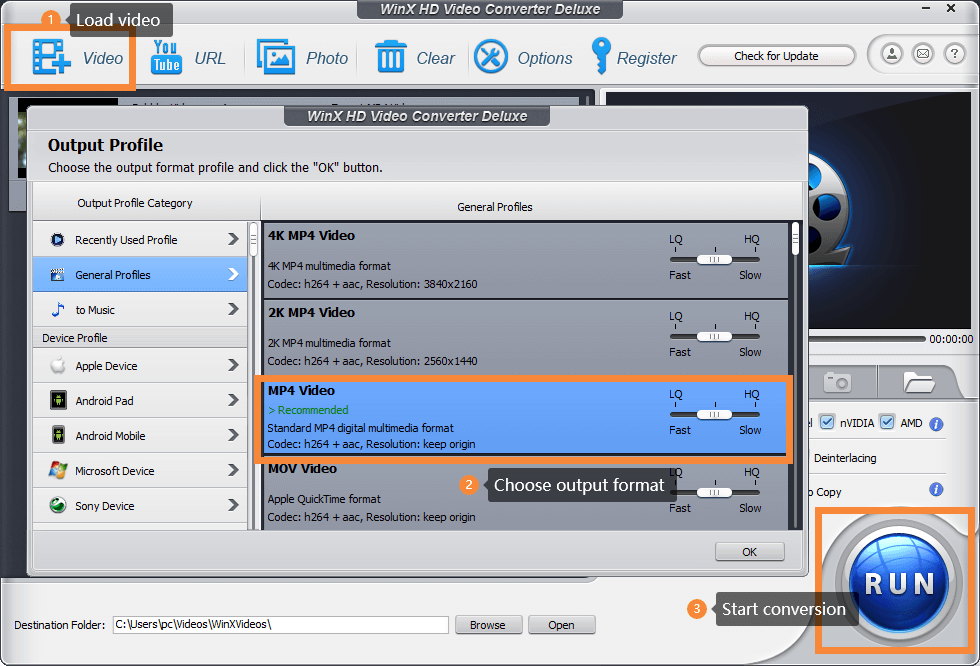
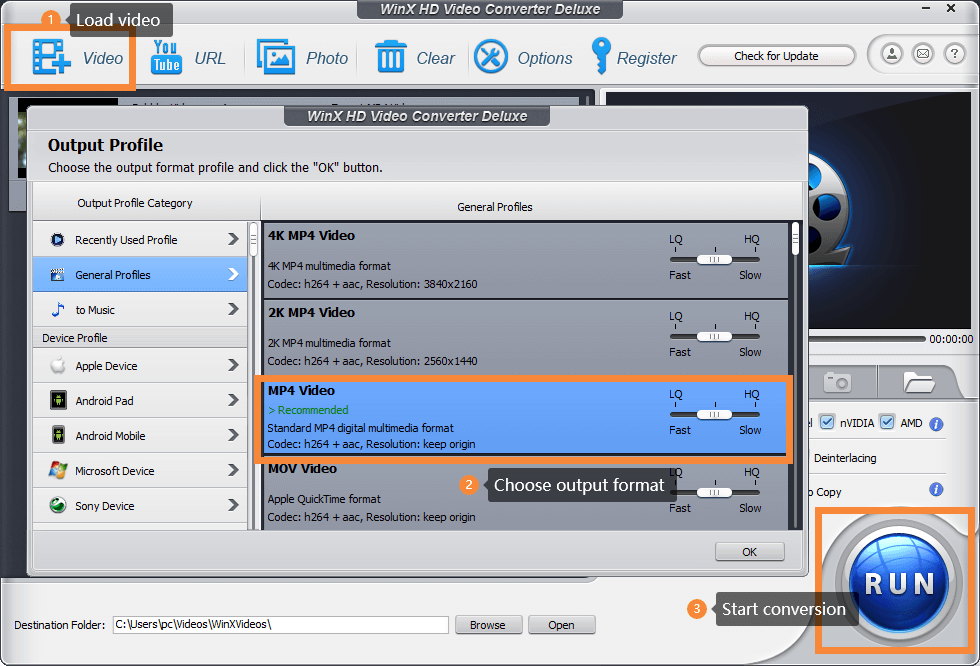
Step 1: Launch WinX Video Converter, then load your source MKV files. You can get it for free at this Easter Giveaway Event.
Step 2: Choose MP4 as the output format, and click “OK”.
Step 3: Hit the “Run” button to start the conversion.
Equipped with the hardware acceleration and high-quality engine, WinX HD Video Converter Deluxe provides the professional solution to transcode MKV to MP4, fast and with no quality loss. It’s your best option to convert video format for easy playing, editing and sharing.