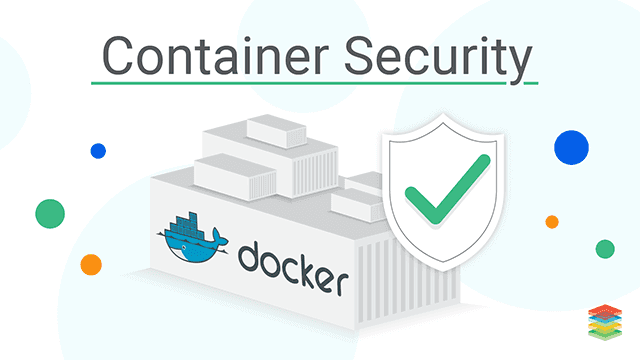Containerization allows developers to package software with its configuration files, libraries, networking, and all the dependencies it requires in a container and run it in an isolated environment from the host system. Because they have a standard runtime model and are lightweight, one operating system can run multiple containers. Secondly, containers can run faster and securely on various platforms and environments without bugs.
Containerization technologies like Docker and Kubernetes have become the trend almost completely replacing traditional dedicated and virtual servers. Docker is the most popular container orchestration tool with a remarkable 91% adoption which places a high-value Docker training among developers and software engineers. However, while in some cases containerization has replaced virtualization, there are instances where these two complement each other.
Table of Contents
Why Docker container engines are popular
Docker is versatile, portable, and easily scalable. Docker containers can run on any platform along with their configuration files and dependencies. The advantage that this has in the software development process is that:
- There will be a standard operating environment for software right from development, testing, to deployment.
- It has a lower overhead in terms of memory capacity and network as code is developed and run in what resembles a complete production environment. This is unlike in virtual machines that require a higher memory capacity as each VM needs its own operating system.
- Several services can run concurrently and Docker images can be reused to facilitate faster deployments.
- Docker features powerful debugging capabilities.
Components of Docker architecture
Docker uses a client-server architecture that consists of the following components.
- Docker Host server.
- The host server is the platform on which the application is developed and run. A Docker hosting server could be a VM, ECS, Azure, Linux, Mac OS, Windows 10, or bare metal servers. It consists of the Docker daemon, containers, images, networks, and storage.
- Docker Client. Docker users communicate with the Docker engine through Docker client’s CLI (command-line interface). Through the CLI, users can manage application commands for building, running, and shipping Docker containers. Docker client communicates with daemon through REST API across UNIX OS or a network interface.
- Docker daemon. Docker daemons execute API commands and manage other Docker objects including containers, images, networks, and others. Also, daemons communicate with each other and should be secured to keep Docker containers that run on the Docker host safe.
- Docker images. These are read-only templates used for creating instructions that build the containers that run on the Docker platform.
- Docker Hub. The Docker hub acts as public storage for Docker images. It features push-pull container images and automated builds run from the Docker engine or Docker client. The Docker registry is also available as a private repository for developers who wish to have exclusive control over the repository.
The security challenge
While Docker containers come with a host of advantages, they are not without challenges. One such challenge is security. Generally, containerized applications are secure from within since they run independently from one environment to another. Because code in a container does not interact with codes in other containers, it is next to impossible for the host system or other containers running on the system to be affected by malicious code. Still, this does not rule out container-to-container security threats within the production network and on operating systems or OS-container and container-host threats.
A containerized application consists of several components as listed above, therefore, enhancing all-around security for both the Docker container and the Docker host requires a more intricate approach. Given the high Docker adoption rates, the fact that it is open-source, and the security risks highlighted, it is not enough for the service provider alone to address growing security concerns, although Docker has done remarkably well on this front. Businesses ought to step up their approach to give this technology the seriousness it deserves once they adopt it as their software development solution.
Addressing the security risks associated with Docker containerization
Docker container security in its entirety cannot be overemphasized both at the service provider and end-user level. Securing Docker containers can be a complex process. Nevertheless, it can be achieved when organizations deploy and configure Docker security as a critical separate unit and not as an inbuilt function of the Docker package.
Docker container security best practices
1. Securing Docker Host
First things first, ensure that you are always running the latest version of Docker as it comes with the latest security fixes and performance features.
Docker containers share the kernel with the host therefore vulnerabilities or threats in the containers could easily spread to or even target the host kernel. In addition to ensuring that the host kernel is up to date with the latest security features, configure rules to run regular audits on Docker daemon, files, and directories so that you will always have an updated audit trail.
Secondly, to secure Docker hosts it is important to configure resource quotas using command-line flags to limit resource (Docker and CPU memory) use on a per-container basis. This way a container will not consume more resources than it should in what is known as the principle of least privilege. This is a good way of preventing DOs attacks where one affected container uses up resources to disrupt system performance or introduce threats to the system.
2. Securing Docker containers
While Docker containers are considered inherently secure, it is likely that a container may be compromised. The first and fundamental step when using containers is to scan them for vulnerabilities. Secondly, a constantly changing environment calls for close monitoring, a task that can prove complicated. Complicated because containers have short lifespans and containerized environments feature many components running through different environments i.e development, test, or production. Lastly, containers may have been exposed to the internet if their images were used from repositories in public container registries.
Docker containers security would involve:
- Configuring containers such that they do not acquire new privileges. Also, removing setuid and setgid permissions in the container images is a good way of preventing attacks associated with heightened privileges.
- Use namespace support when using containers without a defined container user in the image. Namespace lets you remap container users to the host user.
- You should never run your containers with root permissions convenient as this may be. By default, Docker containers are not set to run as root and this setting should remain as is.
- By nature, Docker containers are lightweight and short-lived. Owing to this, loading them with layers of sensitive files in writable mode weakens your containers’ security to expose a broader attack surface not only for the containers but also for the host.
3. Securing the images
Docker images are used to execute codes in Docker containers when creating a run-time environment for running applications. Images are typically downloaded from Docker Hub, public registries or Docker Trusted Registry that users install behind their system firewall. Rule of thumb, only uses images from a trusted source. Use Docker content trust to verify the security of images before installing them.
Public registries are convenient to use because they eliminate the trouble of building images from scratch. At the same time, they are a security risk because they are shared. Next to identifying the source of images, resolve vulnerabilities in images as soon as they are identified. Finally, using fewer images ultimately reduces the attack surface.
Conclusion
Given its many components, enhancing all-around security for Docker containers may seem like a complicated affair because it takes a range of independent security solutions to do so. However, developing strong security solutions and governance policies across all levels will not only secure your container environment but also the host.