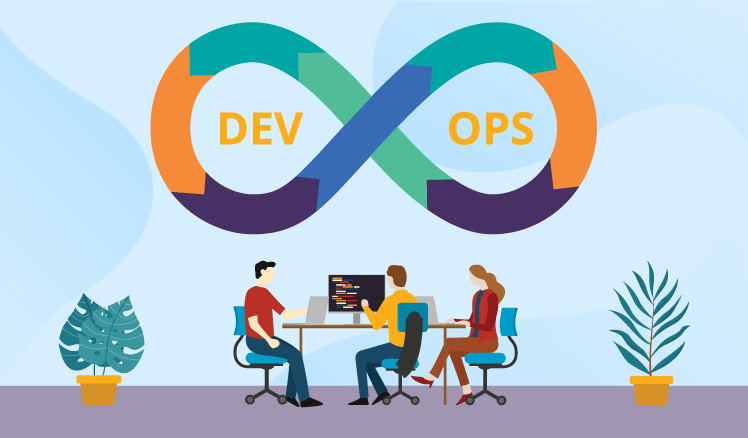Zero Trust Security is the most popular and ideal cybersecurity solution for global organisations and enterprises. It works on the “Never Trust, Always Verify” principle, only granting authorised and authenticated users access to the network.
Thus, Zero Trust helps minimise the attack’s surface and strengthen security by restricting user application access. While the Zero Trust Security model has several use cases, one of the most common is securing DevOps operations.
Zero Trust with correct DevOps integration helps seamlessly integrate security within the DevOps lifecycle without compromising the software’s time, speed, or quality and enabling it to meet compliance requirements.
This article shows how integrating Zero Trust into DevOps can help your business. Let’s go!
Table of Contents
Top 3 Zero Trust Models for DevOps Integration
DevOps teams need access to several systems and services during the DevOps workflow. Hence, validating user access to ensure DevOps security is important.
Here’s how Zero Trust in integration with DevOps can help ensure high DevOps cloud security.
Device Trust
Several endpoints and devices try to access the network and internal applications.
Moreover, the new remote workforce trends, like Bring Your Own Device (BYOD), adds further complexity when designing a secure DevOps security policy. Users can easily connect to the network and DevOps applications with remote desktops, enabling the need for secure remote access.
Zero Trust makes managing and controlling these devices and RDP access easier with the best security posture practices. In addition, it adds additional security layers of authentication capabilities, including MFA and SSO capabilities.
Furthermore, this authentication helps detect and prevent malicious and unauthorised access and provides complete visibility across your enterprise network over the user activity for better security.
User Authentication
Authenticating users’ and employees’ credentials is critical to prevent malicious access within the network.
However, relying on just password-based user authentication isn’t recommended, and adding more authentication layers is important.
Password-less authentication solutions, like Multi-Factor Authentication (MFA), dynamic risk scoring, and conditional access policies, are the key to minimising the risks of malicious user access.
MFA requires more than one authentication factor to validate the user’s identity and grant network access. For example, these authentication factors could be biometric authentication, facial recognition, retinal scan, voice recognition, etc., to enhance DevOps security.
Thus, Zero Trust validates each user request and secures your SSH connections with credential-based authorisation and authentication before granting user access.
Application Trust
The remote working model requires employees to access network applications and resources from any location and device. Luckily, modern devices are designed to support Zero Trust with Single Sign-On (SSO) capabilities.
However, implementation of Zero Trust is required to secure traditional applications to prevent their access and visibility to the public internet and malicious users.
Zero Trust Application Access acts as a barrier between the network applications and the internet, preventing unauthorised access and security of your web-based SaaS applications, like Jira, Jenkins, WordPress, and Gitlab.
Moreover, it grants access on a least privilege basis, restricting access to critical applications and allowing access to only those applications the DevOps teams require per their specific roles.
Conclusion
DevOps is a critical business cycle or operation that requires enhanced security to ensure continuous software development and deployment without compromising on data security and integrity.
So, make sure you integrate Zero Trust with your DevOps cycle to ensure maximum cyber security.
If you wish to ensure a secure device and user authentication and enable secure application access, check InstaSafe products, like their Secure DevOps Access solution, that enables secure DevOps team collaboration without affecting team productivity.