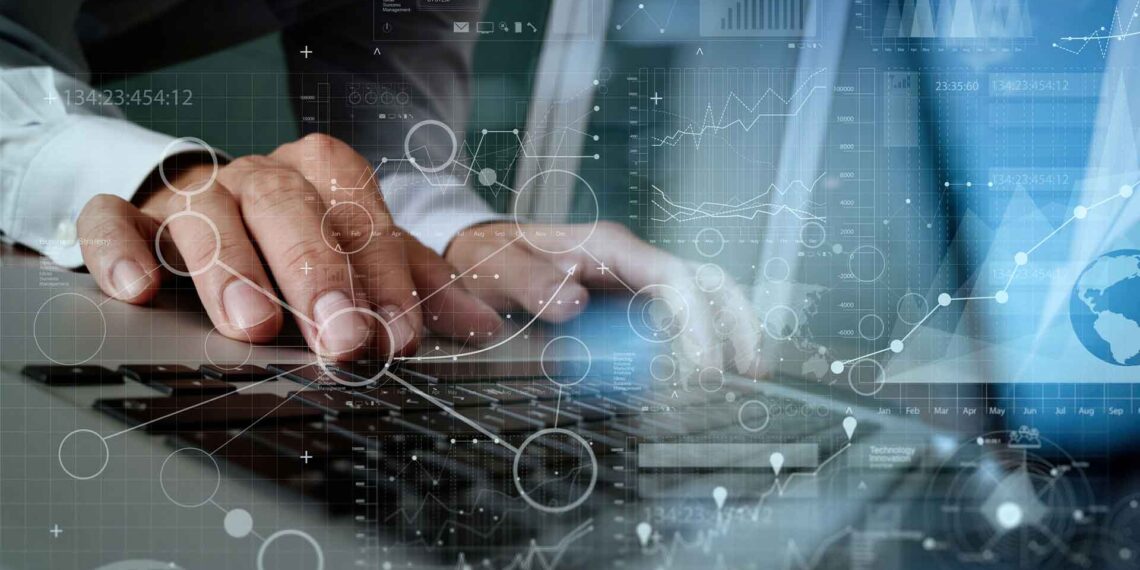A changelog is a list of changes made to a file, usually code or software. A changelog can help developers see how their code has changed over time, what features have been added or removed, and what bugs have been fixed.
This article will provide an overview of changelogs: why they are helpful in software development, and some best practices for using them effectively.
Table of Contents
What Is Changelog?
A changelog is simply a list of changes made to a file. This file can be code, software, or anything else that is regularly updated. Changelogs help developers track changes, manage different versions, and compare file differences.
Changelogs can be used to see how code has changed over time, what features have been added or removed, and what bugs have been fixed.
Why Use a Changelog?
There are many benefits to using a changelog in software development. Change logs can help developers:
Track Changes
While developers often use changelogs to track changes made to their code, they can also be helpful for project managers and quality assurance teams.
By reviewing changelogs, these team members can easily see which files have been updated and what changes have been made. This information can be used to identify potential issues or risks that need to be addressed.
In addition, changelogs can also be used to improve the tracking of code changes across multiple developers. By consolidating all of the changes into one place, it is easier to see the overall picture of what has been changed and what impact those changes may have.
As a result, changelogs can be a valuable tool for any team that needs to track code changes.
Manage Versions
Developers often have to juggle multiple different versions of their code. Managing these different versions can be a challenge, but changelogs can help.
A changelog is simply a log of all the changes made to a code. By keeping a changelog, developers can easily see what has changed between different versions of their code. This can be helpful if a developer needs to revert to a previous version for any reason.
In addition, changelogs can also help developers track the progress of their work over time. By looking back at an old changelog, developers can see how their code has evolved and what improvements they have made. As such, changelogs can be an invaluable tool for developers who need to manage multiple versions of their code.
Compare Differences
When developers are working on code, they often need to compare the differences between different versions of their files. This process, known as diffing, helps developers track bugs and identify errors. There are a few different ways to compare files, but the most common method is using a diff.
A diff will take two files and highlight the differences between them. This can be helpful when trying to debug errors or track down bugs. By comparing the differences between files, developers can quickly see what might be causing an issue.
There are a few different diff tools available, but they all work similarly. The most important thing for developers to remember is that diffing can be a helpful way to compare files and find issues.
How to Use a Changelog?
Now that we know what a changelog is and why it’s important, let’s look at how to use one effectively in software development. When creating a changelog for your project, there are a few essential things to keep in mind:
Include Descriptions
When listing changes in your changelog, it is essential to include descriptions of each change. These descriptions should be clear and concise so that anyone reading your changelog can easily understand them.
Including descriptions will help people quickly see what has changed and why it may be necessary. Additionally, clear and concise descriptions help to ensure that your changelog is easy to read and use. Ultimately, including descriptions in your changelog is essential to keeping it organized and informative.
Use Consistent Formatting
When creating a changelog, it is essential to use consistent formatting throughout. This will make the changelog much easier to read and follow. Some things to consider when creating a format include the following:
- The Order of Information: One thing to consider when creating a format for your changelog is the order of information. When listing the changes made in a project, it is vital to list them in chronological order. This will help people reviewing the changelog understand the progression of changes made over time.
- The Level of Detail: Another thing to consider when creating a format for your changelog is the level of detail. It is essential to include enough detail so that people can understand what has changed but not so much detail that the changelog becomes difficult to read. A good rule of thumb is to include enough detail so that someone would be able to replicate the change if they needed to.
- The Use of Headings and Subheadings: Another thing to consider when formatting your changelog is using headings and subheadings. Headings and subheadings can help break up longer changelogs and make them easier to read. It is essential to be consistent throughout the changelog when using headings and subheadings.
Creating a consistent format for your changelog will make it much easier for readers to understand and use.
Keep It Up To Date
A changelog is an essential tool for developers. It allows developers to keep track of the changes made to a codebase, and it can be used to help troubleshoot issues. However, it is vital to keep your changelog up-to-date; otherwise, it may become inaccurate. There are a few ways to do this.
Generating Changelog Entries Automatically
One way to keep your changelog up to date is to set up a script that automatically generates new entries whenever a change is made to the codebase. This can be done using various tools, such as ReleasePad.
The advantage of this method is that it ensures that your changelog is always accurate as long as the changes are correctly committed and pushed. However, the downside is that it requires some technical setup and may not be suitable for all development teams.
Manually Updating the Changelog
Another way to keep your changelog up-to-date is to update it manually whenever a change is made. This can be done by adding a new entry to the top of the file with the change’s date, time, and details.
This method is generally much more straightforward than setting up an automated system, but it does require someone to remember to update the changelog every time a change is made.
Conclusion
In conclusion, changelogs are one of the most critical aspects of software development. They can help developers track changes, manage different codebase versions, and compare file differences. Change logs are an essential tool for any developer working on a software project.