Whether you are someone who is organizing a quick get together or relaxing at home, you may at some time need to use a food delivery service. We use food delivery because it’s convenient, and we don’t need to dress up, get into our car to order food from a restaurant. Also, some of our favorite meals are located in sit-down eateries. So the convenience of food delivery should not be underestimated.
That’s why with a food delivery service like DoorDash, you can take it easy and order from the comfort of your home. You’ve probably seen a few benefits from DoorDash before. Yet, maybe you haven’t looked at more details surrounding the service.
DoorDash works precisely the way UberEats does since you must download an app to access your favorite local restaurants. Like you can order a cab from your smartphone, you can also order food, pay via the app, and track your order.
How exactly does DoorDash do this? That’s what we’ll share in this post; we’ll show you how to use the app from download to delivery. Firstly, let’s understand more about DoorDash..
Table of Contents
What Is DoorDash?
DoorDash is one of the biggest food delivery apps globally as indicated by Ridester in their food delivery report. It lets you order food from local restaurants and other food chains in your country. It’s recently shown that DoorDash has become larger than companies like Uber Eats and Postmates.
This San Francisco native company can be used in 850 of the larger cities of the US, Australia, and Canada.
DoorDash has the value of scale and does service many areas where Uber Eats or Postmates cannot. To get started, you have to download an app to your phone. The app is the easiest way to see if DoorDash is in your city, and you can do this by updating your address on the app and tapping “Find restaurants” for the best results.
How DoorDash Works
DoorDash offers food deliveries as it’s the leading service, but it has a few other benefits. You can pick up your order at some restaurants, and that helps save your delivery fees. You can also buy as a group and share a link with family and friends to add what they like to the order. This beats having to wait on people for their orders. These group orders can be done four days in advance as well. You also have delivery options such as “ASAP” or a future date.
DoorDash costs vary, such as whether you order from a restaurant that is not a partner, you will need to pay more. Additionally, you may pay higher prices if you dine at the restaurant to cover the DoorDash commission and the delivery convenience. Other than that, you can get DashPass, which will allow you free delivery on orders above $15.
Once you’ve made your order, payment is easily made by using a credit or debit card. The best part is you can save your card details for future expenses, so it’s easy being a regular user. You can still cut down on costs by using loyalty cards from places like Dunkin’ and Chillies.
The DoorDash app is available on the app store for iPhone users or Google play store for android users.
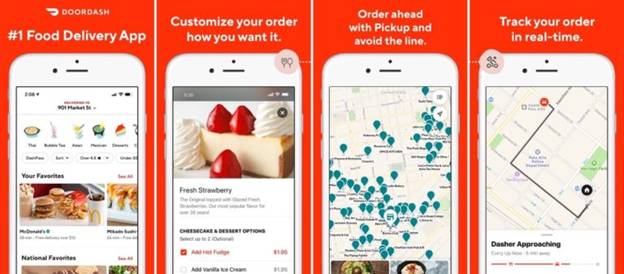
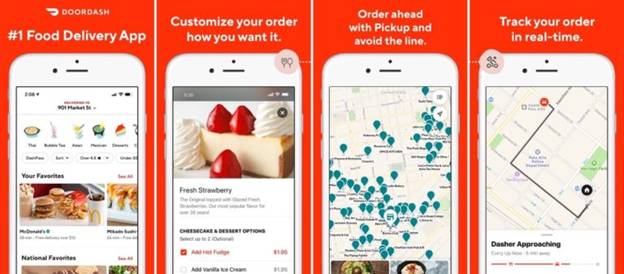
Let’s look at how you can use the DoorDash app.
How to use DoorDash
As with most apps these days, it’s easy to use them because they have made it incredibly user-friendly. You will see all of the restaurants in your area on the front page, offering food delivery. Alternatively, you can search by food types such as Pasta or Korean food.
Here’s a step by step guide to ordering from start to finish:
Choose your location – Generally, if you have location sharing turned on for the app, then it will show your current location. This is perfect if you’re on the go and makes it easier to order from whichever your location you might be at. If you are more home-centered, then you can link your saved address to the app.
Find the food you like – You can then go ahead and search based on your food preferences. The options are endless, ranging from breakfast, Mexican to other fast food like burgers. This will usually give you many options, and then you can choose the restaurant with the best and most appealing menu. You already know which restaurant you prefer; you can search using the restaurant’s name in that case.
Look through the menu – Like a restaurant, you can also look through the menu on the app and find the best food choice that suits you. You can change many aspects of your order by adding additional items like side dishes, toppings, and specifications. You may also prefer less on a particular item. You can do that at this stage. Once done, add the food items to your cart by hitting the “add to order” button. Make sure you lookout for the delivery fee amount and the estimated delivery time on the main restaurant screen. It does change according to the restaurant.
Review your order – Go to the cart icon, and you can review your options and make sure you choose what you wanted to order from that restaurant. If you have found an error, then remove those food items that you don’t need. If you need to order more, go back to the restaurant and choose more to add to your cart.
Place the order – Now that you’ve done the hard work of ordering, it’s time to check costs, taxes, and delivery fee totals. If you have a promo code, you can input it into this screen for a lowered rate. Choose the payment method and cross-check that they have the right delivery address before checking out.
Monitor your order – After you’ve tapped the check out button, your order would have been sent to the restaurant via DoorDash, and they will start preparing your food. Your driver will also be at the ready to collect your order and bring it straight to your home. If there are delays, DoorDash us quick to update you via the app. More than that, you’ll know how your food delivery is done at every stage. Finally, when your delivery person arrives at your home, you will be notified via the app.
Enjoy your meal and leave a tip – Most DoorDash drivers would prefer a tip for their services as this might be a part-time job. It helps to cover their delivery expenses and car maintenance. You don’t need to have cash on hand to do this; you can do this on the app. The app will also tell you what’s the best tip to give. Now that you have your order, you can get a sense if it meets your needs, and if it does, you can dig in and enjoy your favorite food.
Final Thoughts
Life has undoubtedly become busier for most people, and the value of convenience should never be underestimated. The rise of the Gig economy makes your life more convenient. The new business services like DoorDoor have become a go-to app to deliver food from your favorite restaurants. It’s as easy as tapping a few buttons on your phone and having your favorite foods delivered to your doorstep.
The good news is that they have partnered with many restaurants to bring down delivery costs so you can enjoy on-demand delivery without having to cook or drive anywhere. Keep in mind that you have to pay in advance on the app, and some restaurants take longer than others. Yet, there is a subscription fee that you can choose to bring down costs.
If you’re someone that loves convenience, then it might be worthwhile to try out DoorDash. Did you enjoy reading this post on the thriving business of on-demand food delivery from DoorDash? If so, feel free to let us know your thoughts in the comments below!

