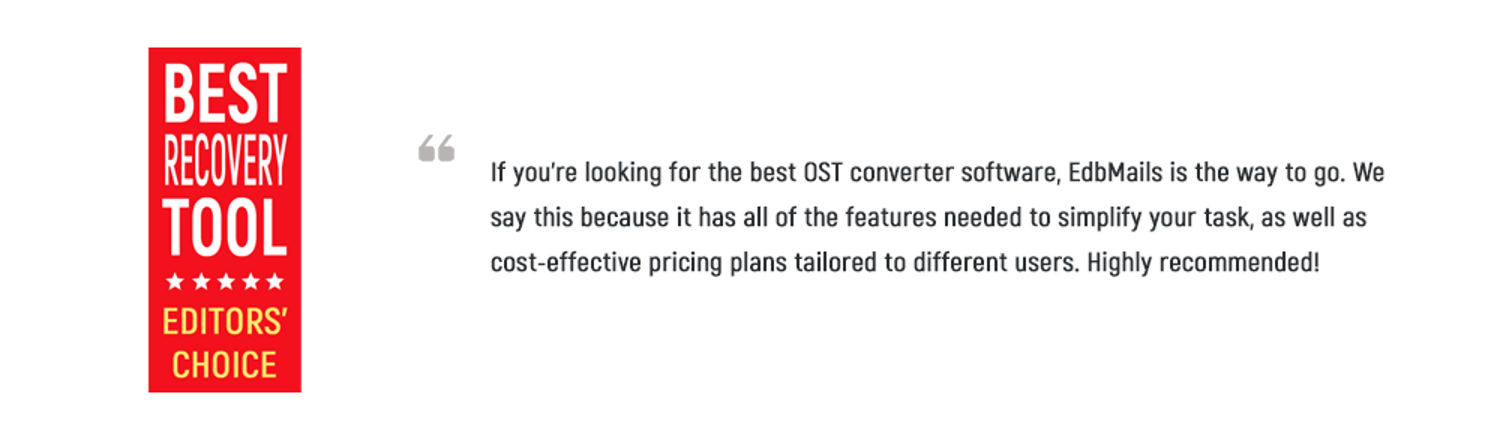
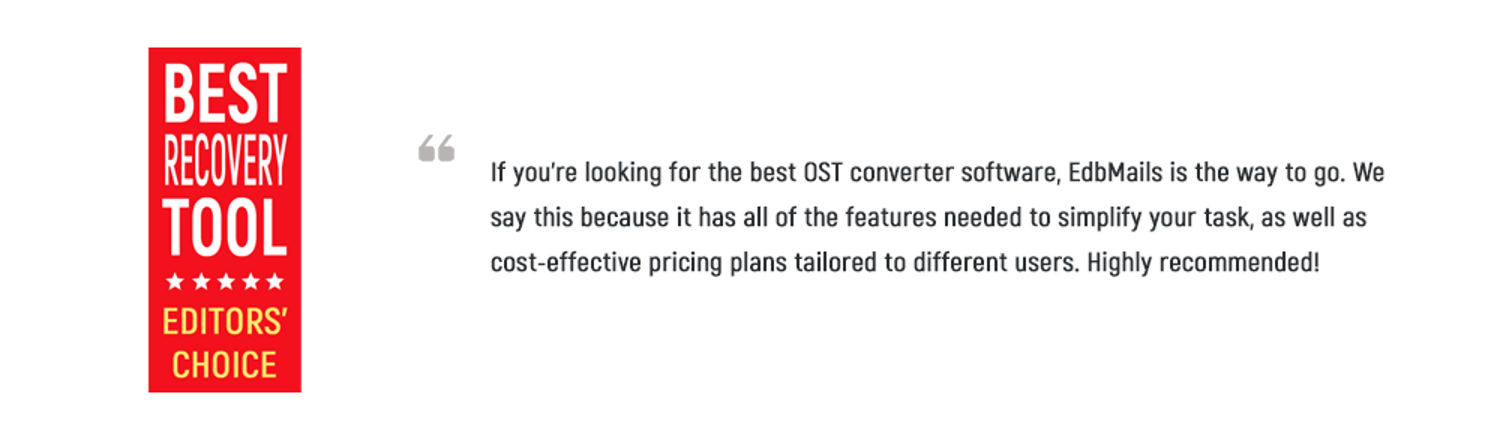

Table of Contents
Introduction
Whenever you create an Exchange, IMAP, or Outlook.com account in Microsoft Outlook for Windows, an Offline Outlook data file (.OST) is created at a default location. This Offline Outlook data file (OST) contains a local copy of the server’s mailbox items. As a result, even when the system is offline or not connected to the internet, you can access emails and perform pending tasks.
However, when a user mailbox is deleted from the server or an account is deactivated, the OST file becomes orphaned and unreachable. You cannot import or open an OST file in another Outlook account, unlike a PST file, because it is encrypted with the MAPI EntryID GUID.
Furthermore, synchronization issues between the Exchange server and the OST file can cause an OST file to become inaccessible. When the Exchange server or database that holds your mailbox crashes or dismounts, this can happen. Unexpected power outages, system or Outlook crashes, virus or malware infestation are some of the other factors that might also harm the Outlook OST file.
You can use an OST to PST converter software, such as EdbMails, to extract your mail items from an inaccessible or orphaned OST file and save them to an Outlook PST file in all of these scenarios. Emails, attachments, contacts, notes, tasks, journals, and other mailbox objects can be immediately exported from inaccessible, damaged, or orphaned OST files to PST, Office 365, or a live Exchange server using the software.
EdbMails tool for converting OST to PST: Overview
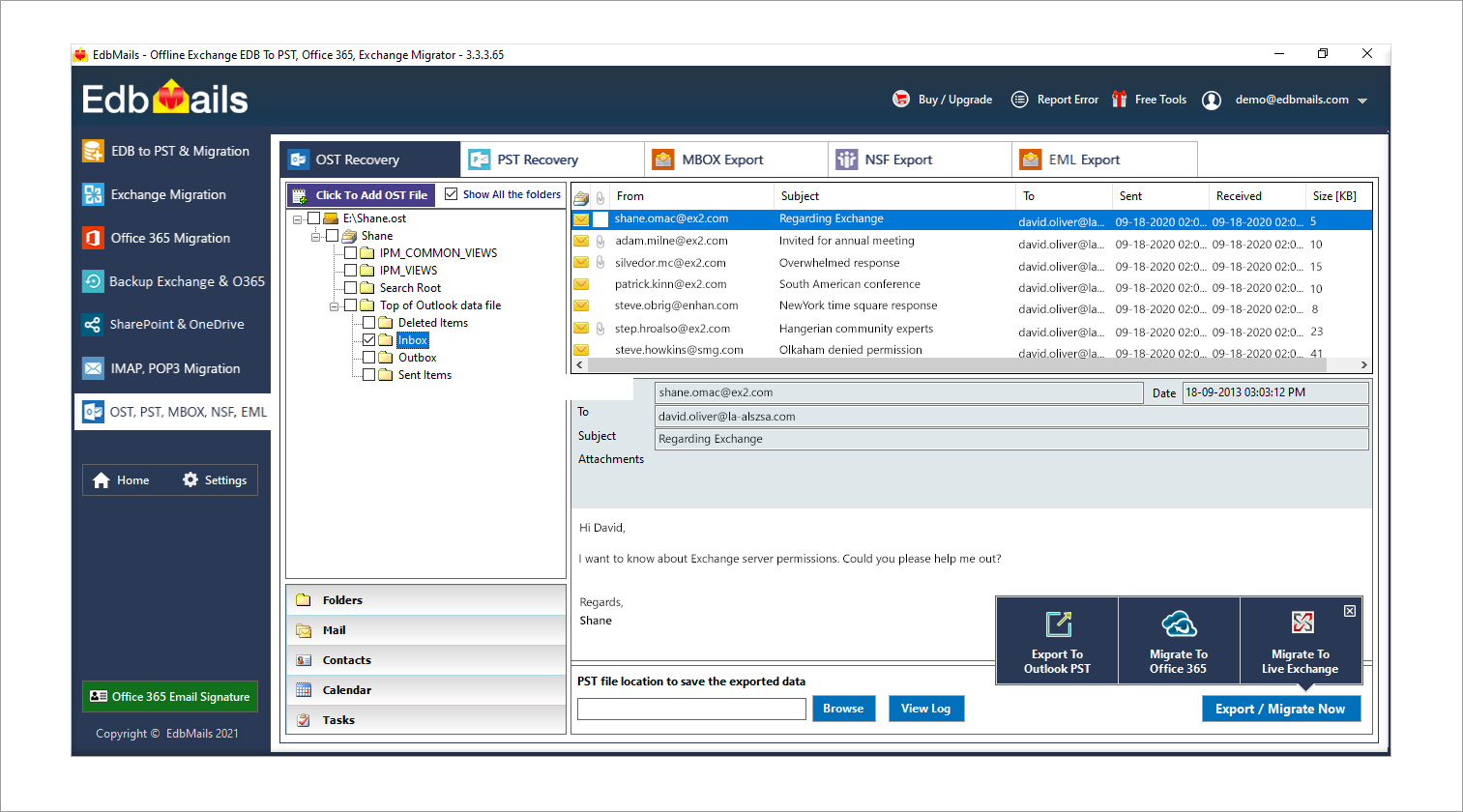
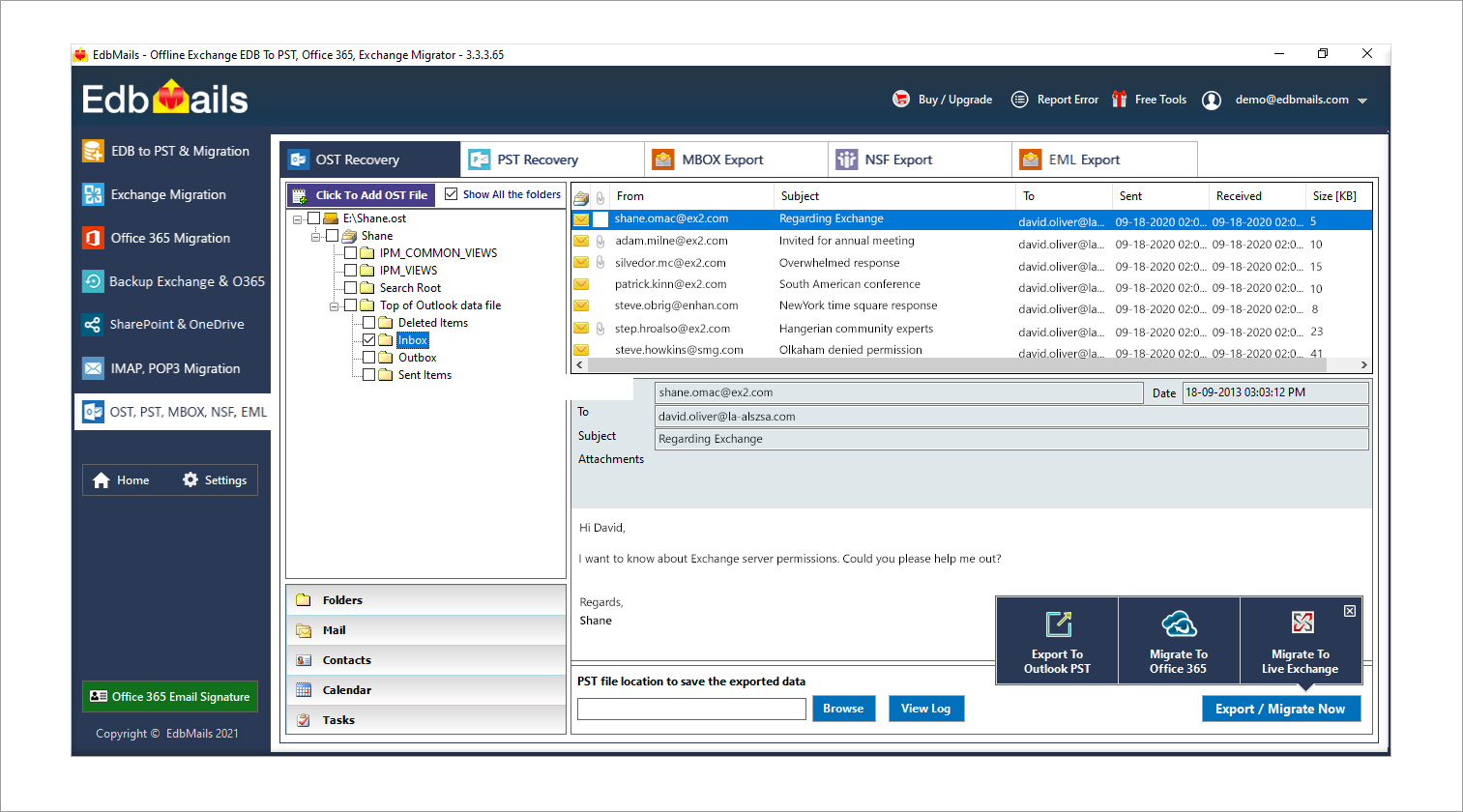
Because there is no way to manually retrieve mailbox items from an inaccessible Outlook OST file, EdbMails is the best OST to PST software that can help you restore your mailbox items to your Outlook or Exchange account in only a few clicks. Download & Install EdbMails on a Windows PC that fulfills the following minimal system requirements to convert an OST file to PST
System requirements for EdbMails OST Converter | |
| Windows OS | Windows 7, 8, 10, 11 supported |
| Windows Server | Versions 2003, 2008, 2008 R2, 2012, 2016, 2019 and 2022 |
| Memory Requirement | 512 MB minimum and 4GB recommended |
| CPU requirements | Quad Core and with 1GHz minimum processor |
| Operating System type | Both 32-bit (x86) and 64 bit (x64) supported |
| Disk Space requirements | Minimum 20 MB for software installation |
The software is available for free download. You may use the software to recover any OST file and access all mailbox items, including as emails, contacts, and so on, for free. You can convert 30 items per folder in the free Trial Version. However, you must have the license of the software to convert all of the OST items to PST, or to perform direct OST to Office 365 import and to avail the full functionality of installing the software on multiple PC’s and locations.
EdbMails OST recovery and migration comes in three editions:
- Personal Edition
- Corporate Edition
- Technician Edition
The Personal edition is a minimal license that allows you to convert OST to PST on a limited number of computers, making it ideal for small businesses. The software may be used on several computers for corporate needs with the Corporate Premium Edition, making this ideal for small and medium businesses, Government Agencies, and Educational institutions. The software’s Technical license edition allows for an infinite number of installations and user locations, making it suitable for Data Recovery, Computer Repair, and Maintenance businesses. We can emphasize that EdbMails’ pricing options are adapted to individual users and requirements, unlike other products that only offer a single license plan.
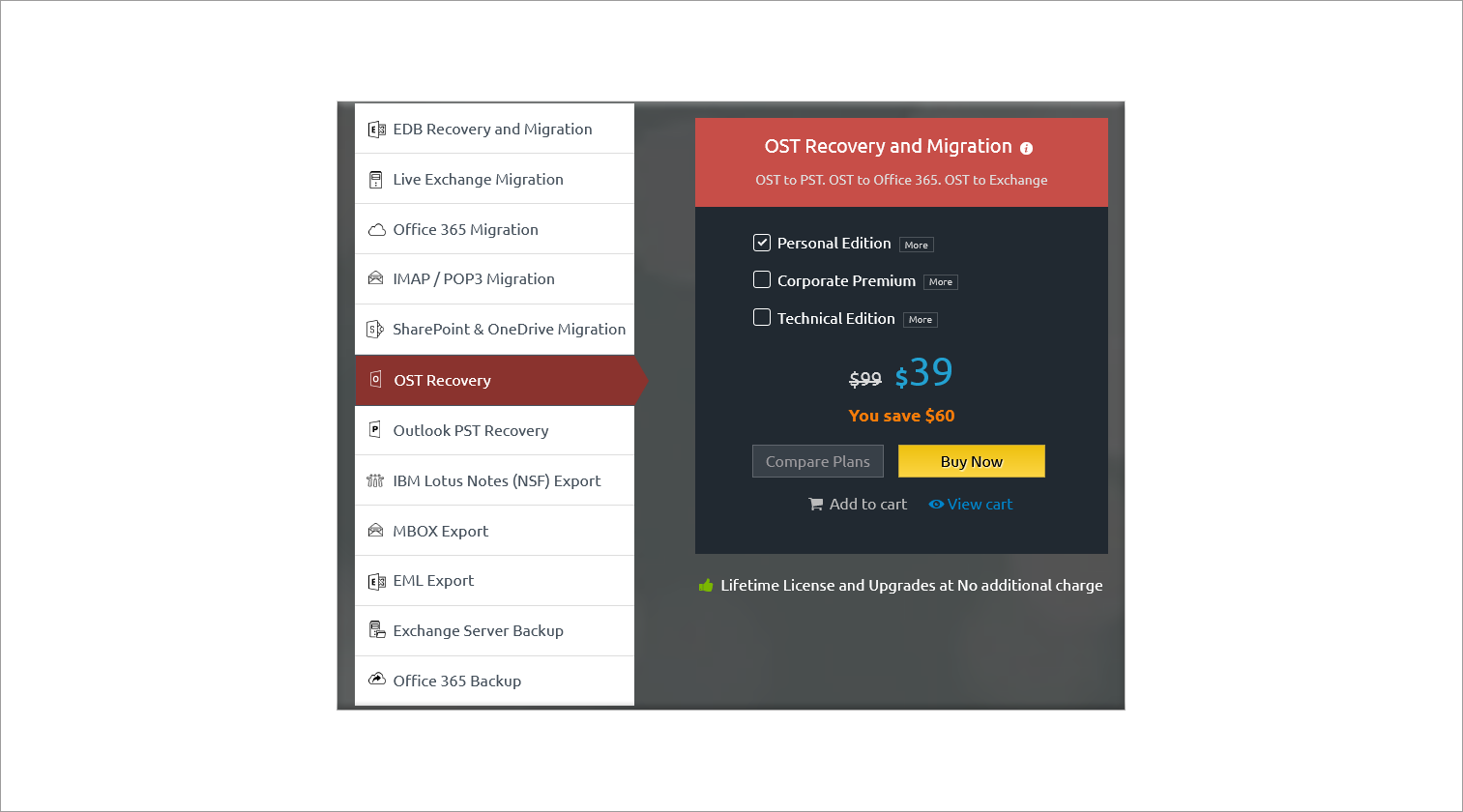
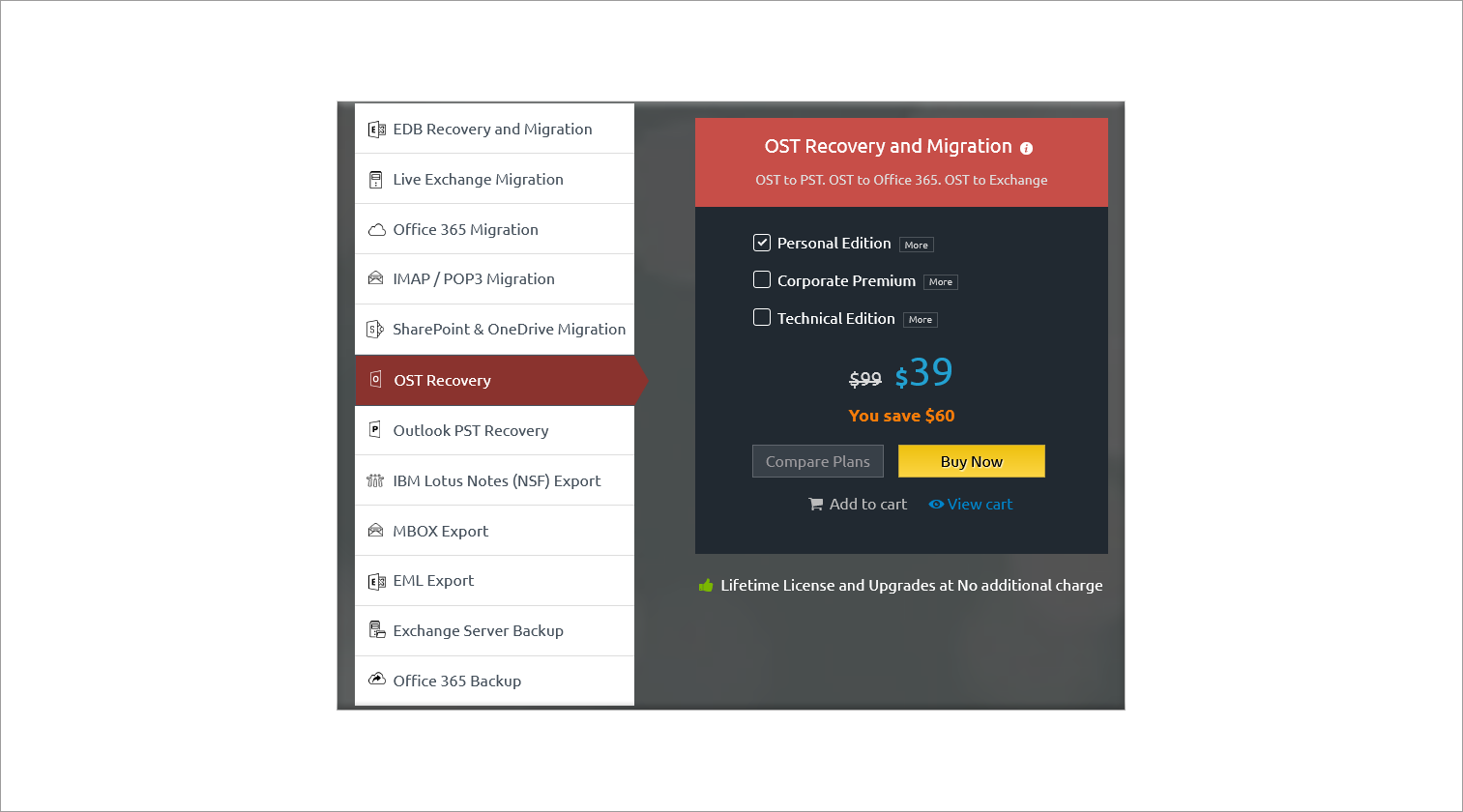
| Personal Edition | $39 |
| Corporate Premium Edition | $89 |
| Technical Edition | $129 |
How to use EdbMails to convert inaccessible OST files to PST files?
The first step is to download and install the EdbMails OST to PST tool
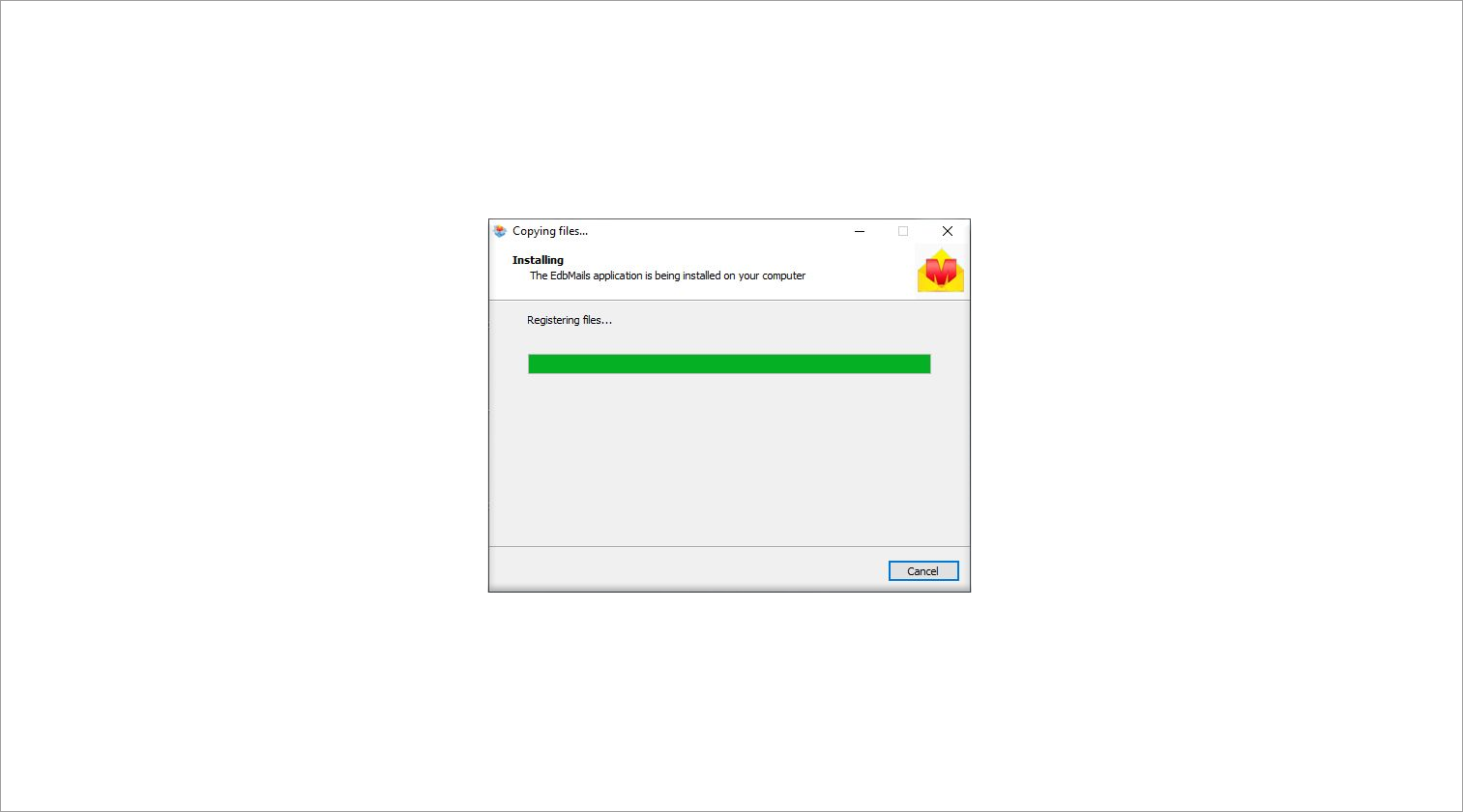
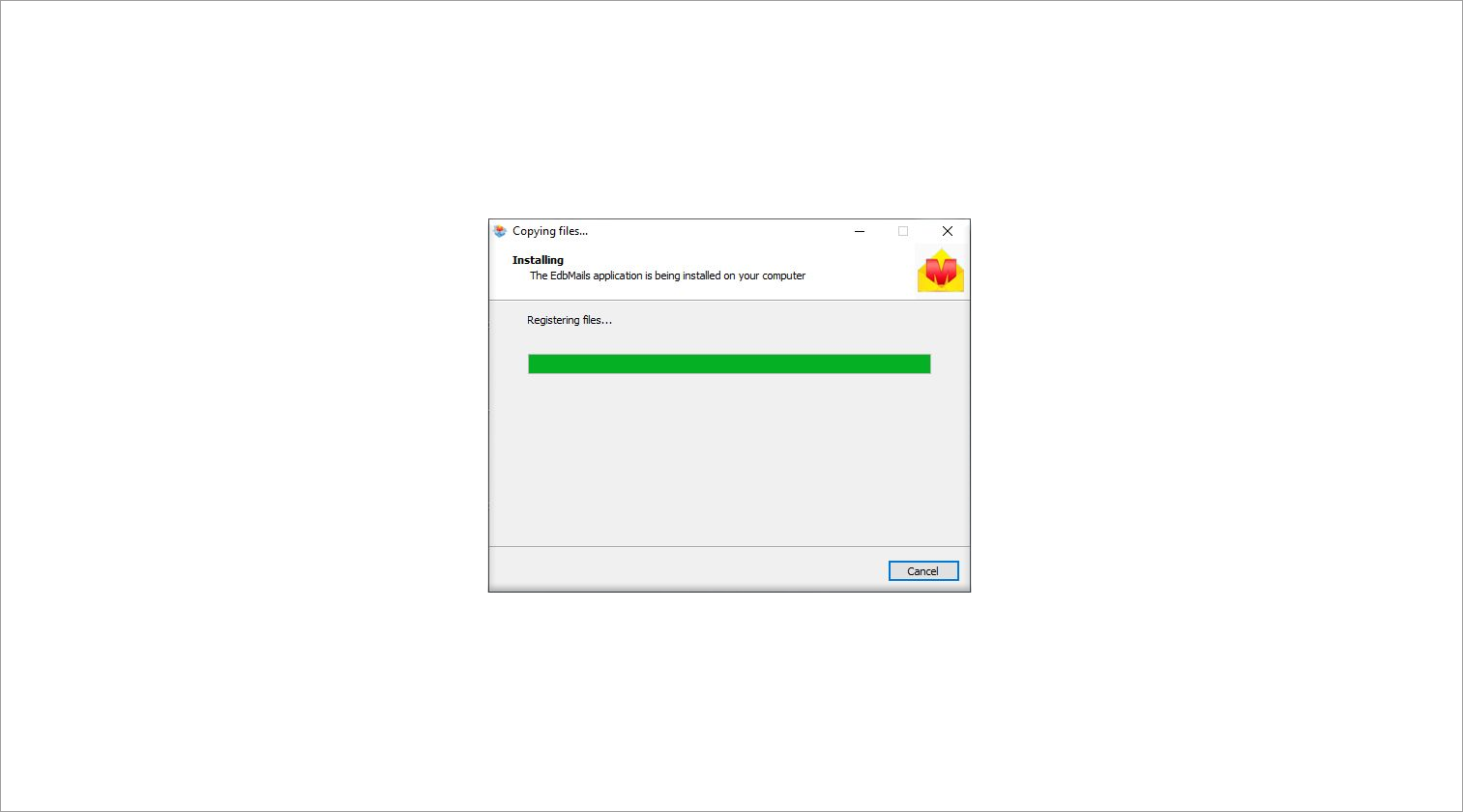
2. Login to application or hit the Free Trial Version button
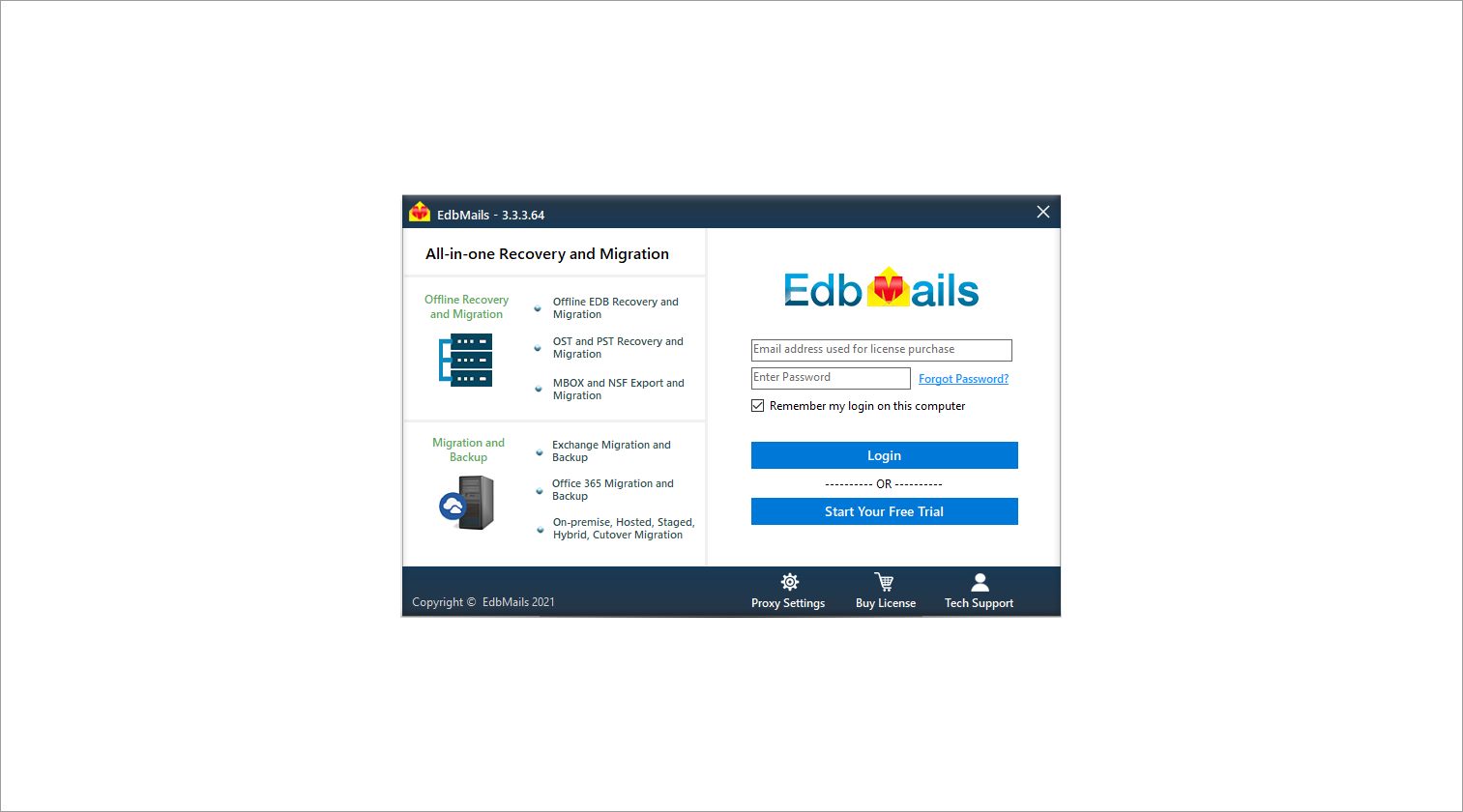
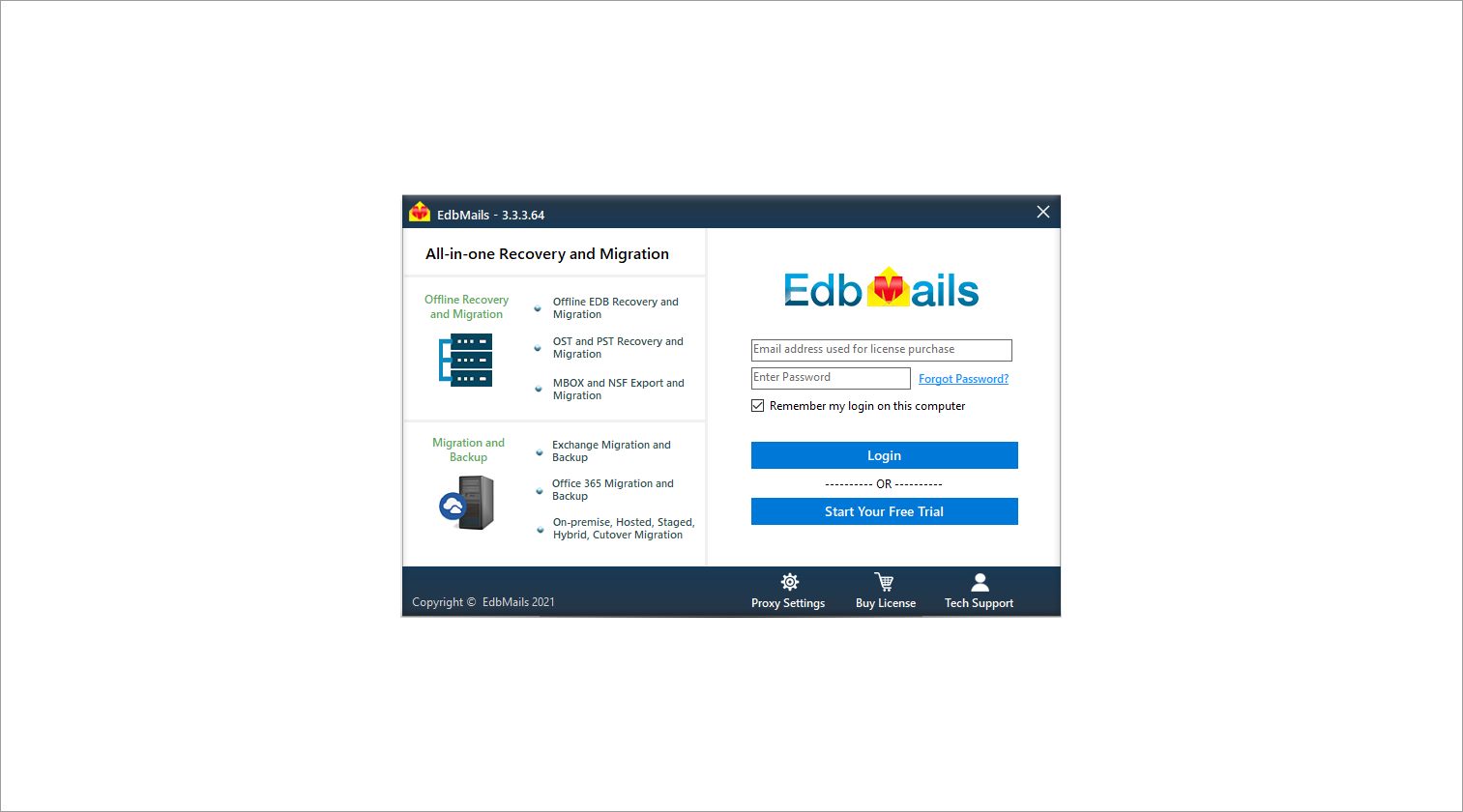
3. Select the OST to PST conversion option from the drop down as shown.
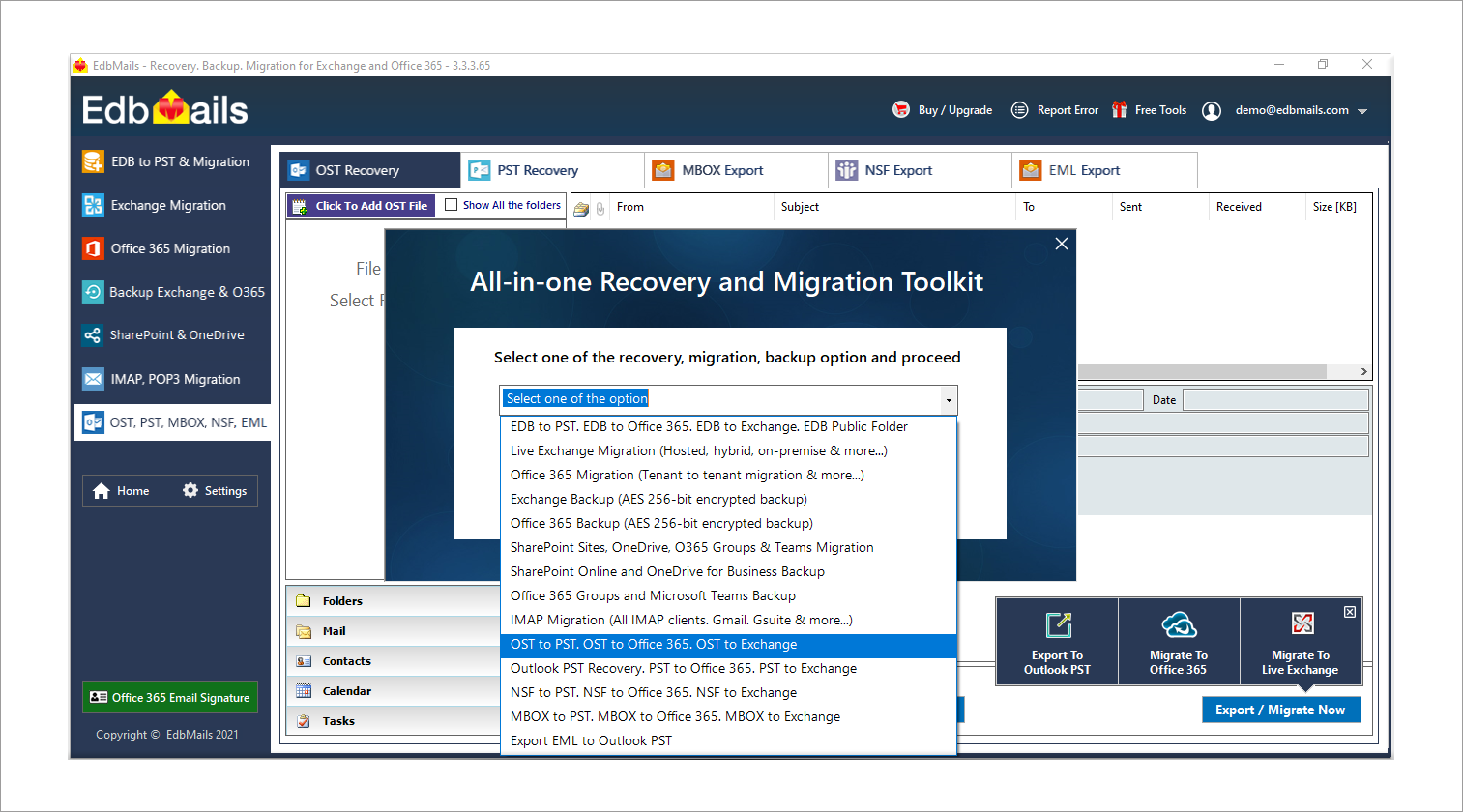
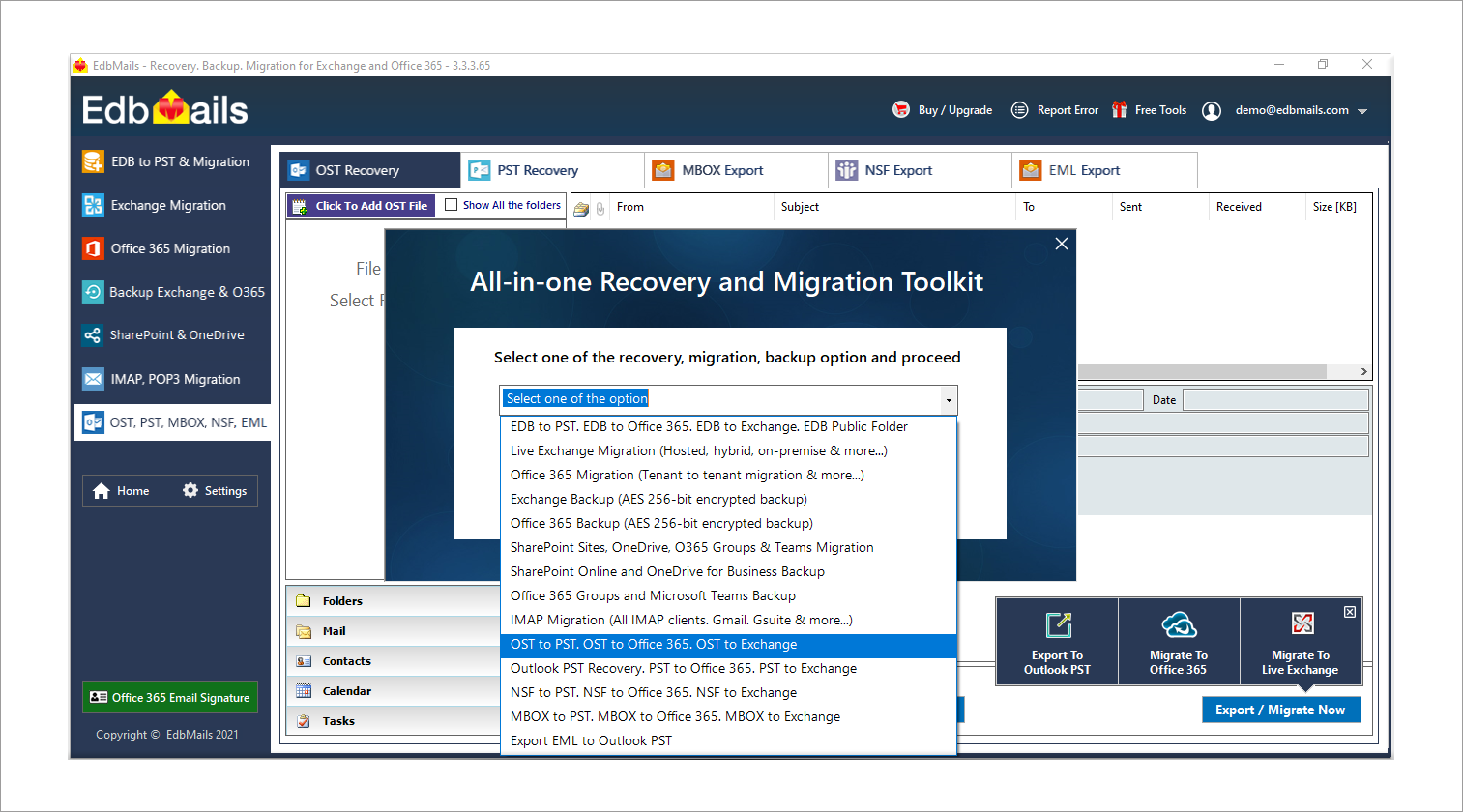
4. Browse the OST file from the tool’s interface.
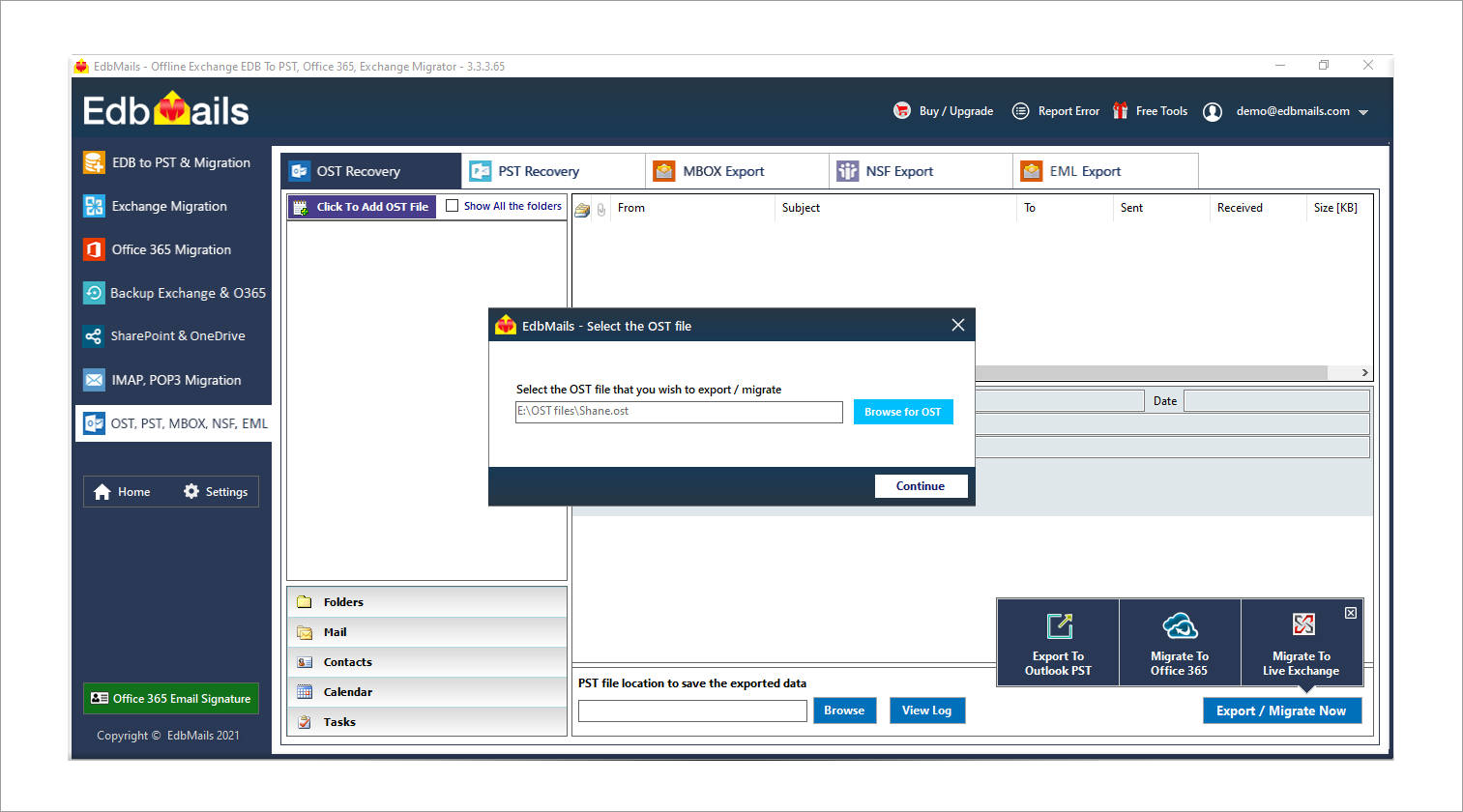
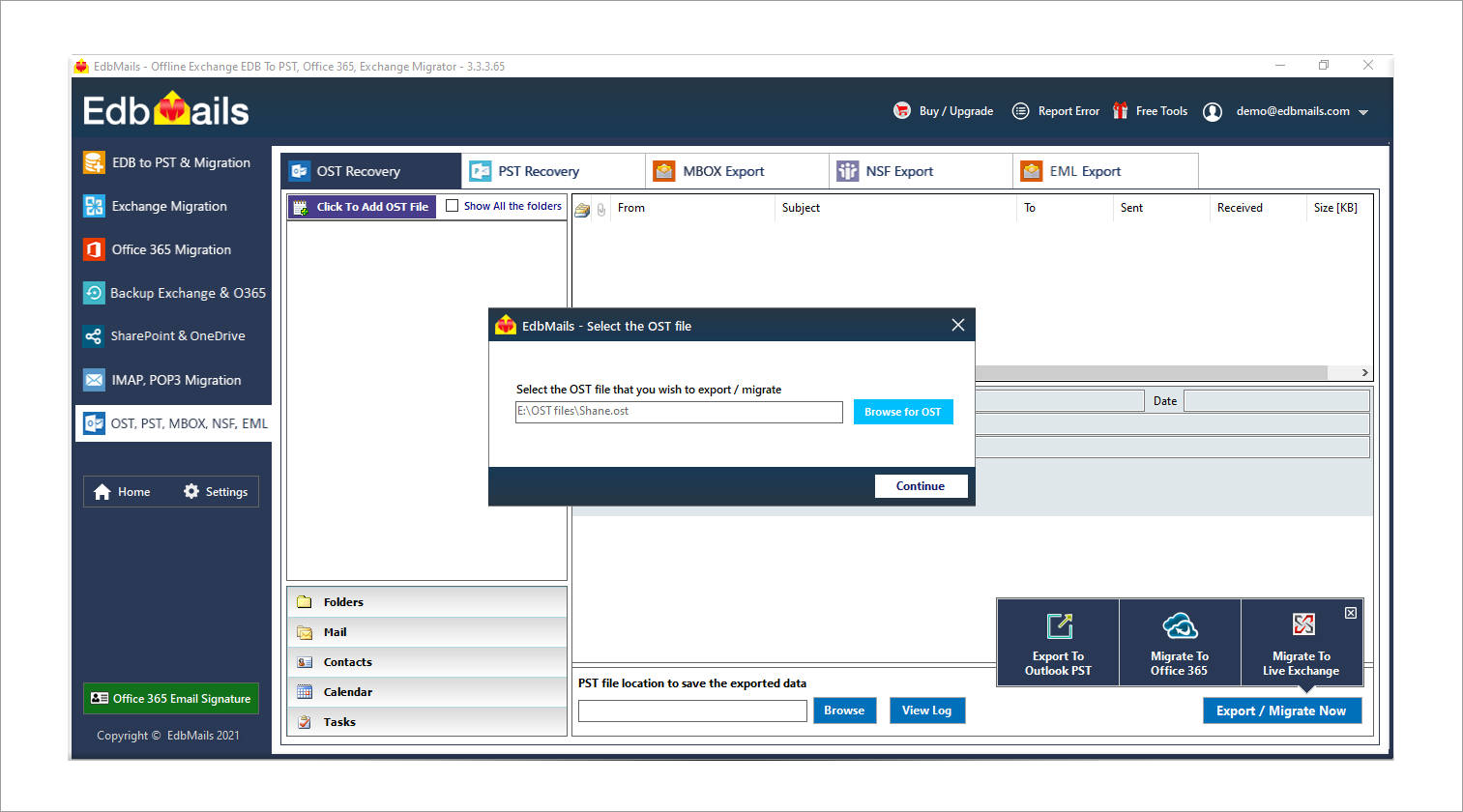
5. Choose the folders that need to be converted and hit the Export to Outlook PST button.
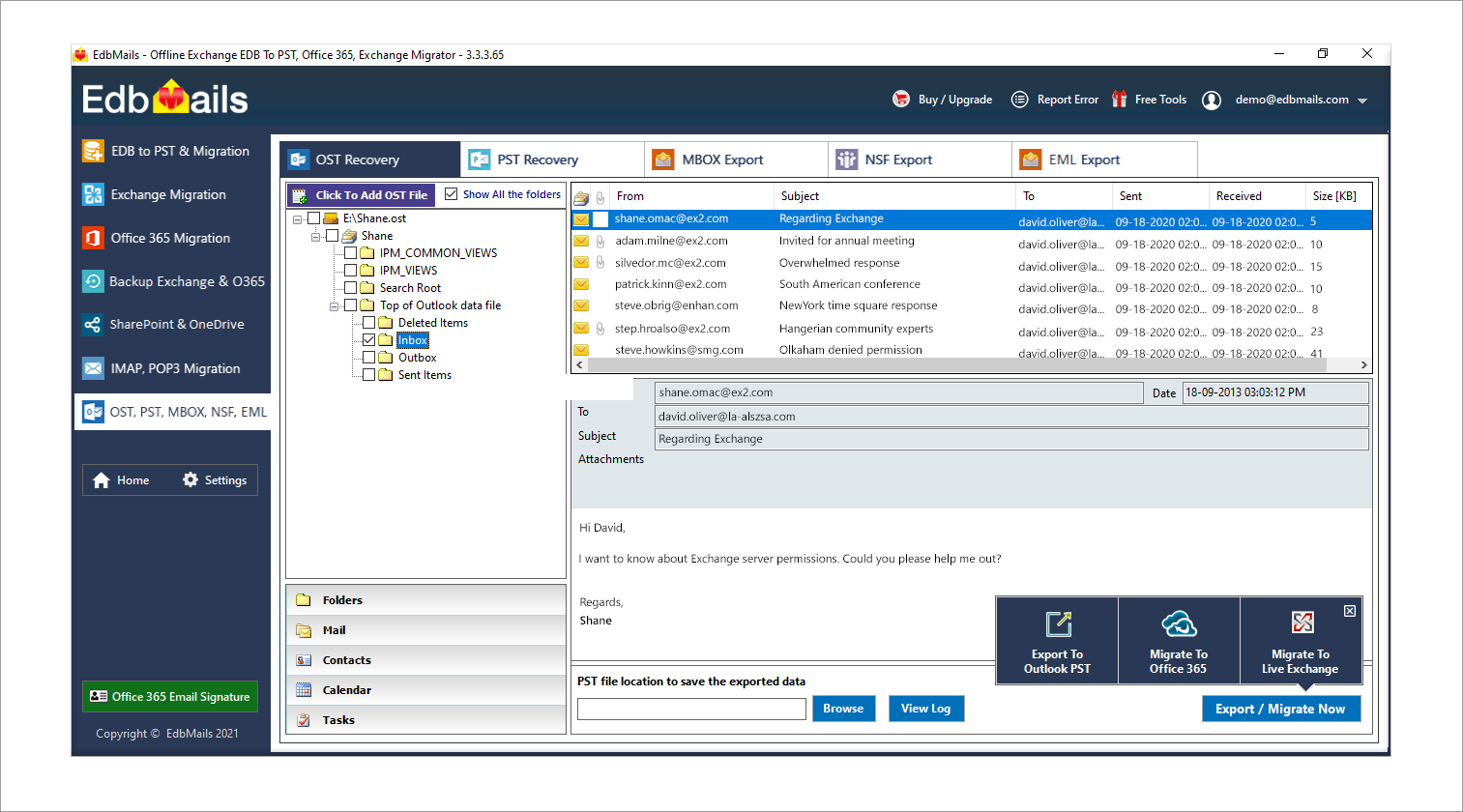
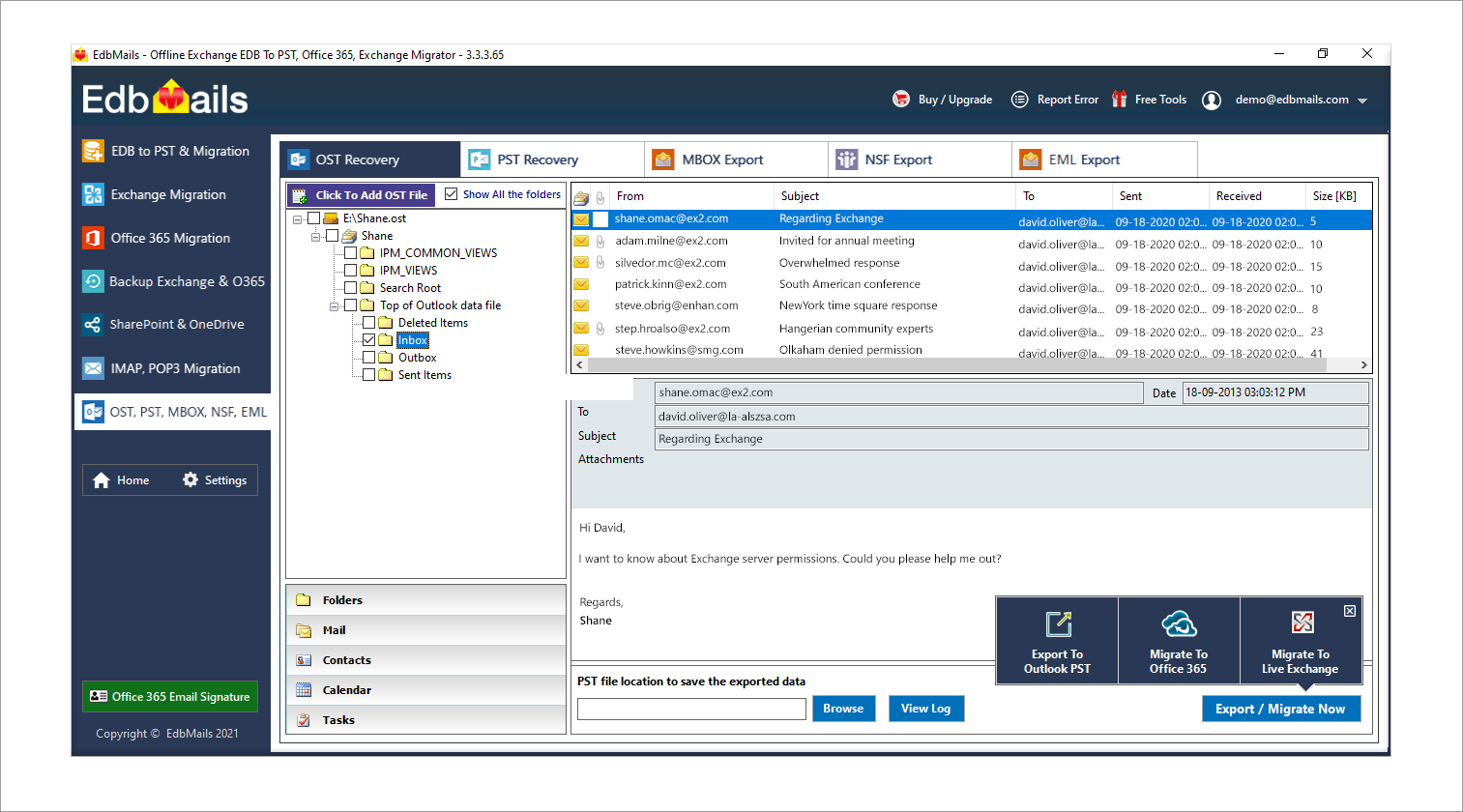
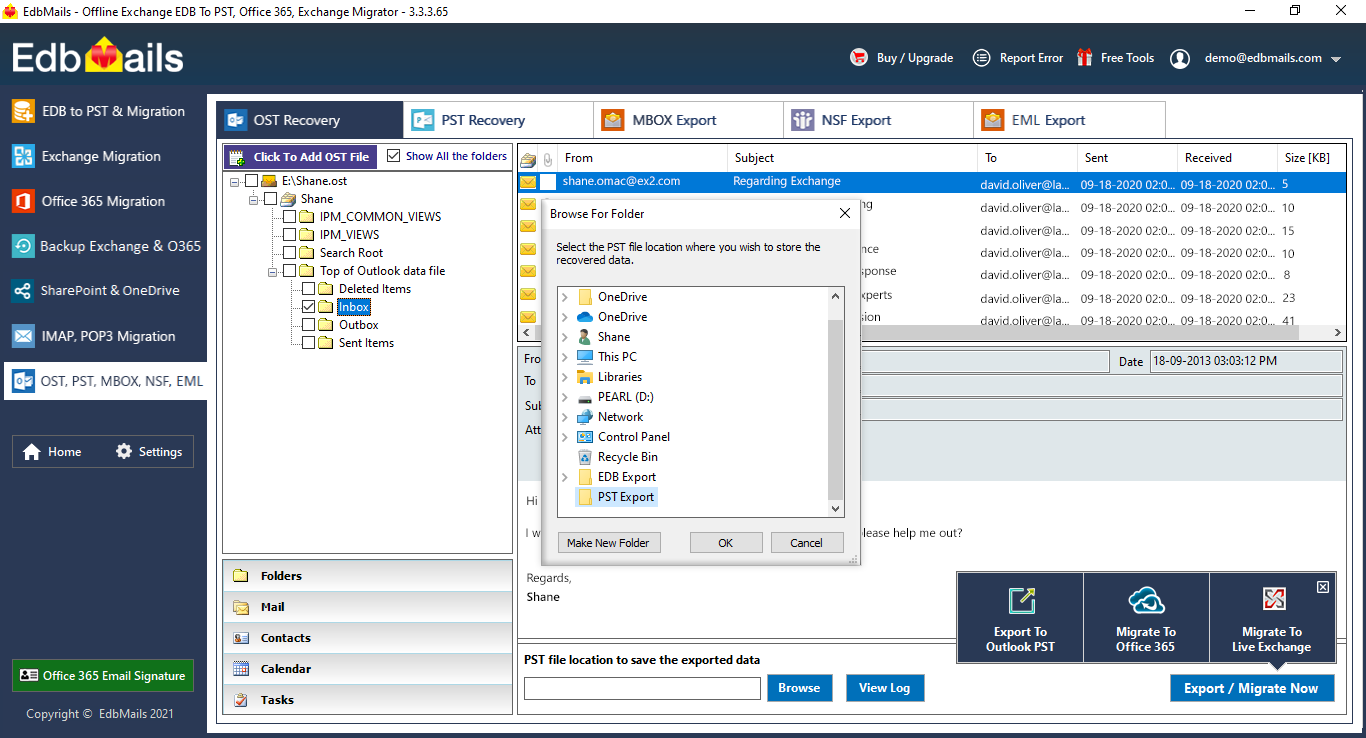
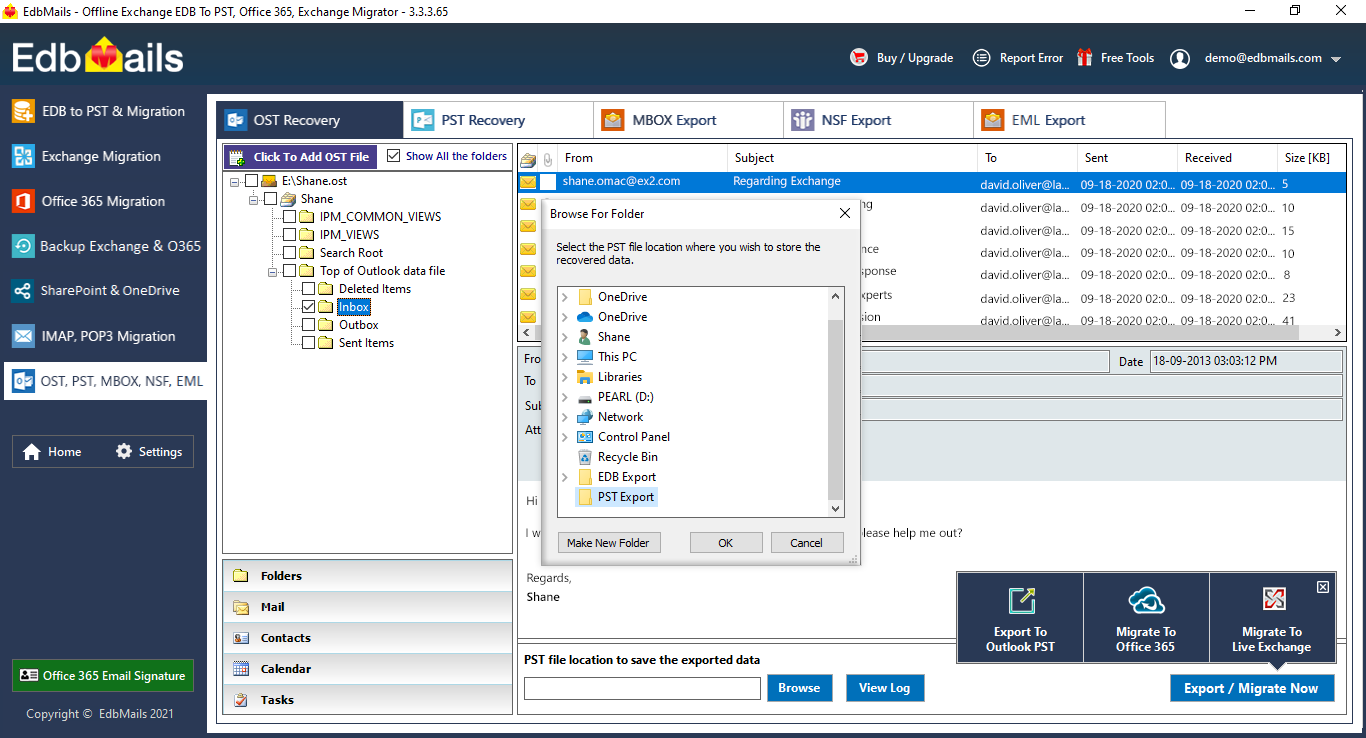
6. Provide a suitable location to store the exported PST
The utility starts the converting process and displays a notification after it’s completed. The log file can also be seen by selecting the View Log button at the bottom.
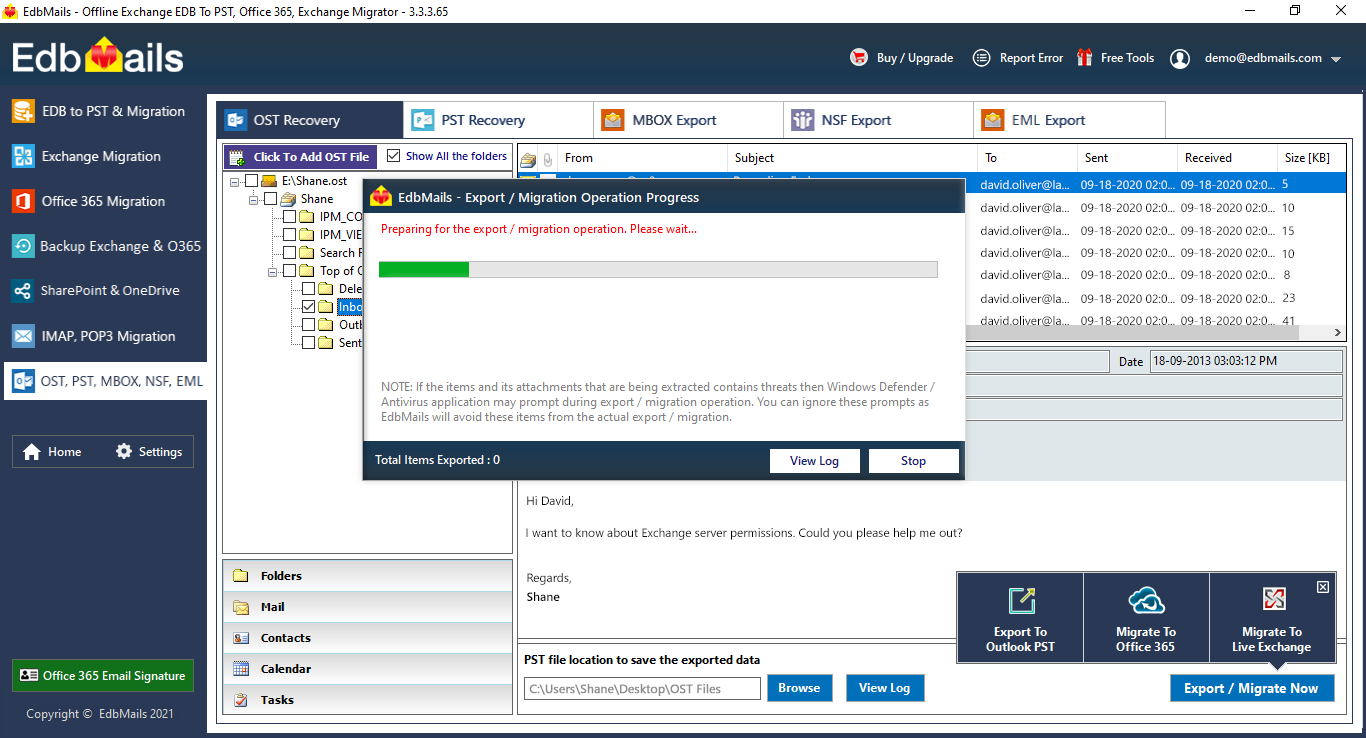
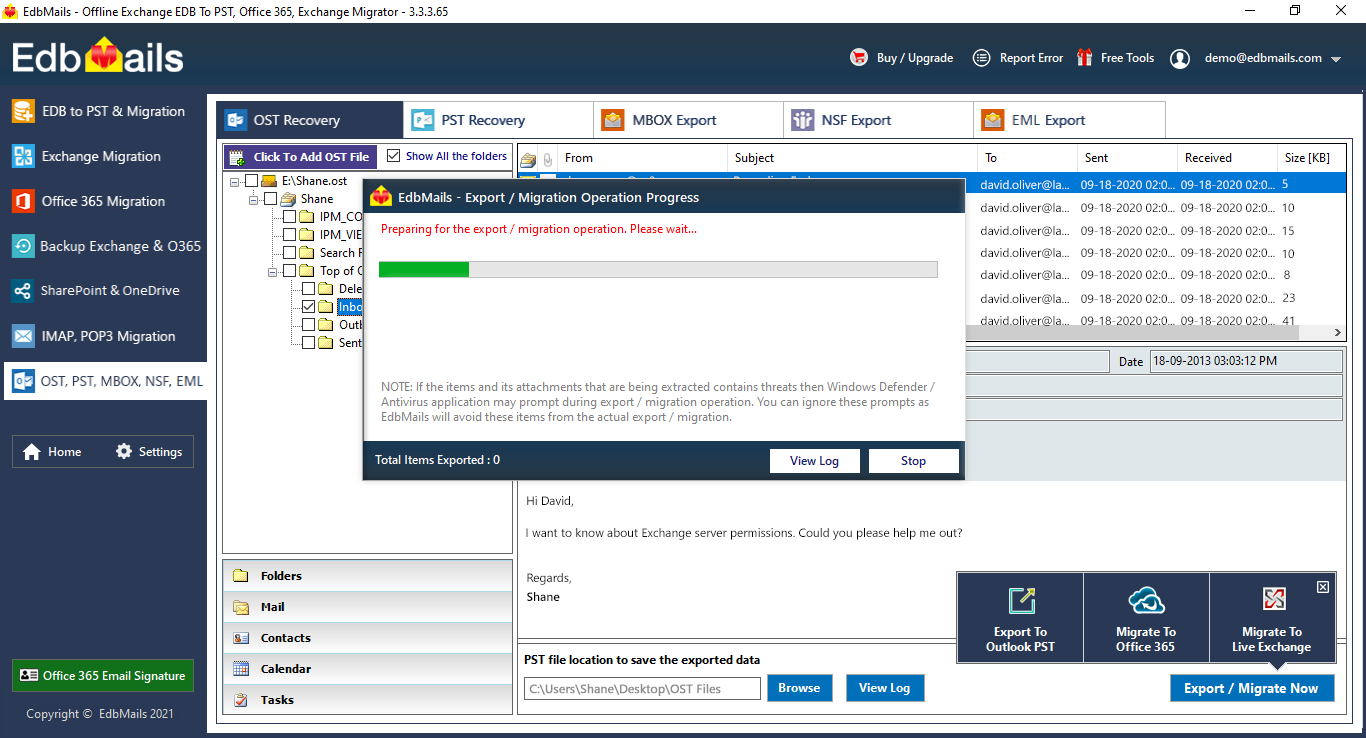
Verdict
Even though the Offline Outlook OST file is reliable and resilient, it can be damaged by a sudden system shutdown, Outlook crash, or other factors. Furthermore, if the mailbox is deleted from Exchange or the mail server, the OST file may become orphaned and disconnected. OST files cannot be read or imported into any Outlook profile because they are encrypted and require authentication from the connected MAPI profile. To access, examine, and convert mailbox items from inaccessible or orphaned OST files to Outlook importable PST format, you’ll need a quick and easy OST to PST converter software, such as EdbMails. The software is highly recommended since it converts OST to PST faster and extracts all data with 100 percent accuracy.
