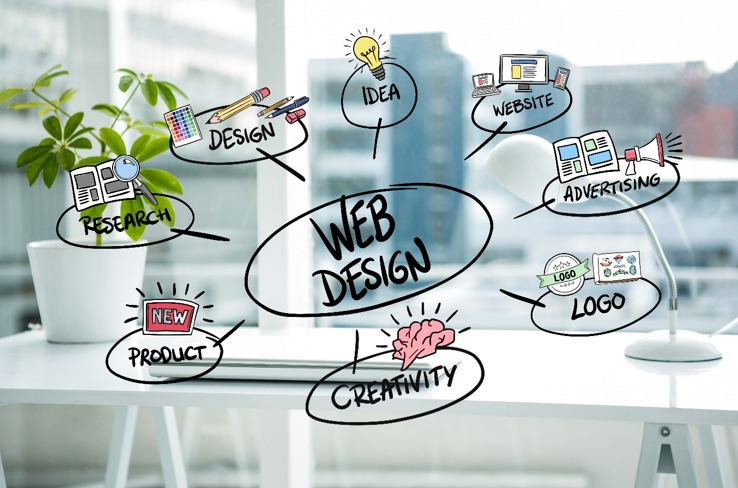
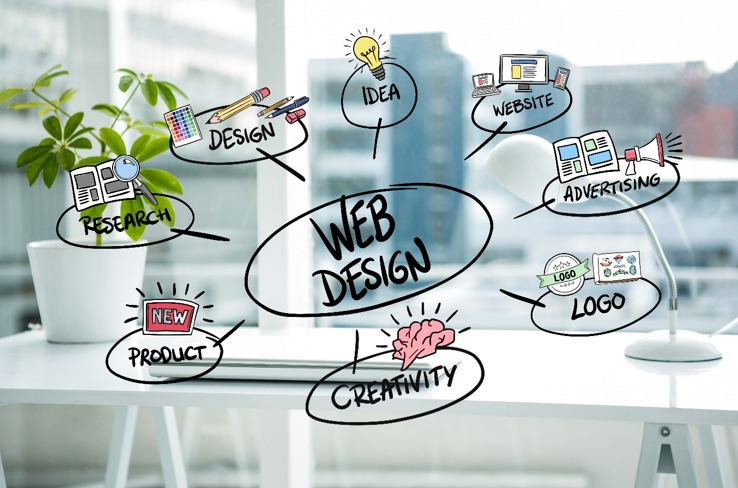
When you are looking at the onsite of your website and trying to improve its overall health, one area you will need to look at carefully is the internal linking structure of the site. There are two types of links for a website – internal and external links. The external links point to your site and act like a vote for it boosting its relevance and, hopefully, it’s rankings. The internal links play a different role in ranking your website, and you must do this well to help increase your online visibility. Here is some advice for when you are looking at the internal linking structure of your website to help ensure it performs and ranks well.
Table of Contents
Work Out The Ideal Structure For Your Website
The structure of your website is vital for the benefit of the user experience, and so you can get found in the search engines. You need to give this aspect of your website much thought and ensure you have an intuitive structure for your website. You can check various references online for more information on setting the structure of your site and its importance.
Rate The Quality Of Content On Your Site
Once you have the site structure set, you will need to look at the content on your site and rate it for its relevance and importance. The highest-rated content should be complete and about the core of your business, so when people search for the products or services you offer, your website is relevant to the subject. You can use tools that show your best-performing pages on your website, but if you do not have access to these, you can outsource SEO projects like this to a reputable agency.
Use Contextual Linking Techniques
You will want to link all the pages on our site associated with the parent subject they are talking about throughout your website, so all pages with the same topic are linked. For example, if you have a website that sells cleaning products and many articles on your blog on different ways to clean, you will want to link these together. If your posts also include specific products you sell, you can also create a link to these on the page.
Link To Your Hierarchical Pages
If your website uses a hierarchical structure, you will want to have links from the top to the bottom pages. You often call the top of the hierarchy the parent pages, while the pages further down are called the child pages. It is vital to link these together using internal links to help the search engines navigate your site in its entirety.
Include Navigation Links
You will also want to include navigation links on your pages, which will assist the users and the search engines alike. You can link to the contact us section of your site, the home page, FAQ section and top-level category pages. You may also wish to have links pointing to new posts on your site or the best-performing pages to give them a boost.


Internal linking is a vital aspect of SEO for your website and is something you must do correctly to maximise its benefits. If you are unsure of the best way to do this, contact a local digital agency that is reputable, and they will be able to assist you with this aspect of your website.
