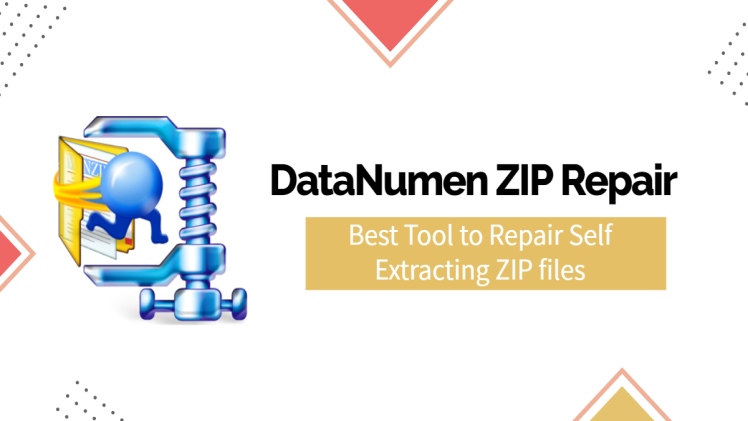We often transfer ZIP files in a Self-extracting form which can be opened without the help of any specialized tool. However such files can get corrupted during transfer. In this article, we look at effortlessly recovering the contents of such files with the help of the DataNumen Zip Repair application.
Self-extracting Zip files today are routinely used by people to transfer data and preserve information in an easily accessible manner. The fact these files can be opened just by double-clicking on them makes them quite popular for sharing content assets on websites and learning portals. When you download and double click on such a file, contents of the archive are duly decompressed and proper folder structure is restored. Typically one can use the WinZip application to create such files.
Table of Contents
Salient Features of Zip Self-extracting Archives
When we look at a self-extracting zip file, we are essentially looking at a compressed zip download file and a supporting program that is designed to decompress the archive. They essentially get bunched together in an executable file that can be opened by just double-clicking on it. Now one can use these files for various purposes ranging from distributing software to grouping several archive files together in order to reduce the time to transfer files. For the recipient of such a file, accessing its contents is a cakewalk and one does not need any specialized tool. Self-extracting zip archives can be made secure with the use of encryption and it supports widely used AES standard.
Zip Self-extracting Archives Are Susceptible to Data Corruption
The ZIP archive format is without doubt the most popular and widely used data archiving format in use today. Given the huge popularity of this format, it is not surprising people tend to regularly create self-extracting zip files. And these files are often shared, at times over the internet, across peer networks, or via removable media. This can throw up the challenge of data corruption as these files can easily get corrupted while being moved. There can be several causes for such data corruption however unstable internet connections and read-write errors are typically major culprits.
Run the DataNumen Zip Repair Application to Recover Corrupted Self-extracting Zip Files
Since self-extracting (SFX) zip files may contain valuable data, if they get corrupted they can land you in significant hassle. In case you encounter such an incident of data corruption, you should immediately get hold of the potent DataNumen Zip Repair tool to repair zip file and get back the messed up data files. The application boasts of an intuitive user interface and even a novice user can operate it. Just choose the file your wish to recover and click on the Start Repair button to initiate the recovery process. The application offers the best possible recovery rate for any commercial tool in its league and makes a complete recovery in most cases. In case you have a whole bunch of corrupted SFX Zip archives to recover, you can use the batch recovery mode to restore all files in one attempt. In some companies, SFX Zip files are also created for keeping backups and such files can run into several gigabytes. The DataNumen Zip Repair supports the extraction of large Zip archives and can effortlessly handle files larger than 4GB. It also proficiently handles different media types including USB drives and optical disks and can also extract Zip archives stored on SSD drives.