There are millions of machines that have RAID drives, and they are prone to data loss or corruption. The operating system does not have advanced data recovery options that force the users to give up on it. However, there is no doubt that RAID drives are used by enterprise people and millions of servers are running on them. You can find thousands of data recovery solutions in the web market, but only a handful of them work. Nobody has the patience & time to test all of them and choose the ideal solution that meets the company or individual requirements.
What is R-Studio?
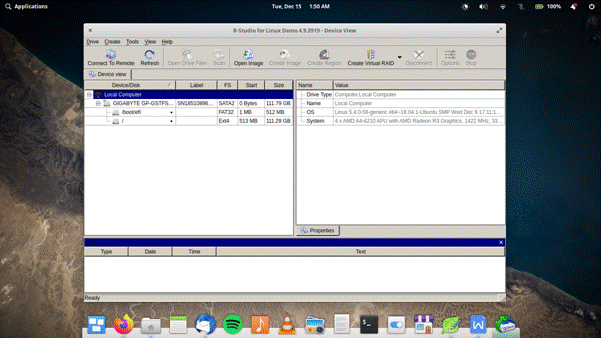
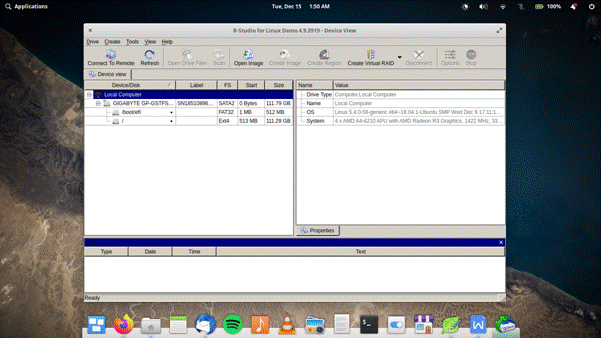
Allow us to introduce R-Studio that will end your hunt because it is an R-Studio RAID Recovery solution. The American software developer designed it keeping individuals and companies in mind, and it comes with advanced features. We have tested the R-Tools Technology products, and they work as advertised. You won’t feel disappointed as the Windows, Linux, and macOS programs work flawlessly on all environments. You can download the demo version in 32-bit or 64-bit from the official website. Let us look at several features that make R-Studio a lifeline for millions of administrators.
- RAID Hardware Support
The storage technology is available at different levels, where RAID 0, 1, and 5 works on HDD & SSD devices. However, we have 0, 1, 5, 6 that are designed to run on hardware components like RAID Controller Card (PCIe) and RAID-on-Chip (integrated). Many IT departments choose to go with hardware-based RAID solutions, and they come with an external RAID Controller Card or internal RAID-on-Chip options. R-Studio is compatible with external or internal hardware, but the operating system should recognize it.
- Software RAID Support
Software-based RAID is a cheaper solution for companies that are on a budget, and it comes as part of the operating system component. You can cover the existing HDD or SSD into RAID technology using RAID calculations for connected drives. The system administrators are choosing hybrid solutions via HBA technology. Fortunately, R-Studio recognizes whatever the operating system detects, and the developers optimized the program to do more.
- Storage Devices Support
Many servers are choosing software-based RAID technology as it is the least expensive technology for servers. The American developers brought two decades of knowledge to provide support for HDD, SSD, Removable Devices, External Storage Devices, and more. We have conducted a test, and it recognized SSD, HDD, USB Stick, Mini SD Card, and more. You won’t have compatibility issues with RAID-based storage devices as well on Windows, Linux, and macOS.
- File System Support
Every storage technology is unique as it has smaller or bigger, and they work with a wide range of existing machines. Manufacturers recruited a dedicated software team to develop a unique file system for longevity and maximum performance. R-Studio supports a wide range of file systems out-of-box such as APFS (Macintosh), ReFS, NTFS, NTFS5, exFAT, Ext2/Ext3/Ext4 FS, FAT12/16/32, HFS/HFS+ and UFS1/UFS2. You can connect a wide range of external drives to the machine and recover data from it.
- System Requirements
Many readers don’t consider hardware requirements into the account, and they are forced to adjust to what they have in the PC/server. R-Tools Technolgy started developing Windows, Linux, and macOS based products in 2000. The American company has witnessed the evolution of the operating system and technology, so they decided to stick to the traditional old hardware.
CPU: Minimum Dual-Core 64-bit or 32-bit processor clocked at 1GHz
Memory: Minimum 512MB RAM
Storage: 300MB after installation and 1GB free space for a smooth transition
Software: You got Windows, Linux, and macOS, and allow us to provide in-depth info on it.
A.)Your machine should have at least Ubuntu 10.4, Fedora 12+, Debian 4.0+, Kernal 2.6+, etc.
B) Your Apple computer should run minimum Mac OS X v10.4 Tiger or later.
C) Your PC should run a minimum of Windows 2000 / Windows Server OS 2003 or later.
You cannot deny that R-Studio supports desktop-class machines since 20 years ago. You can download the trial version from the official website of R-Tools Technology without a credit card or free account.
Bottom Line
R-Studio pricing starts from $49.99 and goes all the way up to $899, depending on what you are selecting from the packages. You can try the demo version that does not have any sketchy credit card forms or create a free account scheme. Let us know what do you think about R-Studio RAID technology support in the comment section below.

