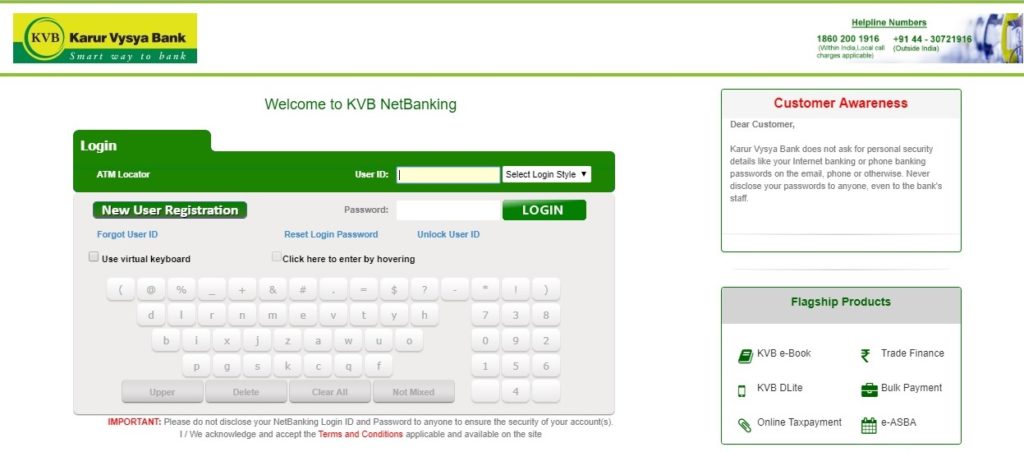Banks have transformed the way of operating money. The introduction of banks helped us a lot in making our transactions easier and more convenient. But the modern-day financial transactions can’t be managed with the conventional way of banking. This is the reason why net banking was invented. Net banking has made our lives even easier when it comes to financial transactions. We are going to talk about kvb net banking in particular here.
Table of Contents
Importance of net banking in today’s world
Net banking is by far the most secure and reliable mode of banking right now. The convenience that you get here is like no other. As there is no holiday or any other long break like that, you can make transactions any time you want. Though there are maintenance breaks, they don’t last much longer.
Handling money in the form of cash is not so safe but when you are using the net banking feature, nothing to open for others to take advantage of.
How to start kvb net banking?
KVB, which stands for Karur Vysya Bank Limited. This is one of the major banks in the southern part of India. If you are one such person who wants to use kvb net banking feature, this article is going to help you a lot. Here are the steps that you should follow in order to start an online banking facility.
- First, you need to visit the official website of kvb bank.
- While on that page, you will see an option called online services on the top-right portion of the page.
- There is a register section that you have to click on. In that section, you will find another option named Retail Banking, click on it.
- Now, click on the Register Online/Self user registration option and it will redirect you to the self-registration page.
- Read the terms and conditions before proceeding further.
- Now, type all the necessary details that they are asking for and then set the password for login, as well as, transaction.
- When this attempt is successful, a new page will open on the screen. Your login ID and reference number will be available on that page. Please note it down as you may need it in the future.
- You will receive an SMS on your registered mobile number after the successful activation of this service.
- You can use the kvb net banking feature at least one hour after getting the confirmation message.
Once you are done with all these processes, you are ready to use the net banking feature of kvb bank. You can transfer funds, get account statement, etc. and make our life easier than before.
Final words
We hope ifinancebox.com was successful in providing you the right information about this matter. If you have any doubt or issue with your kvb net banking feature, you should contact customer service immediately.