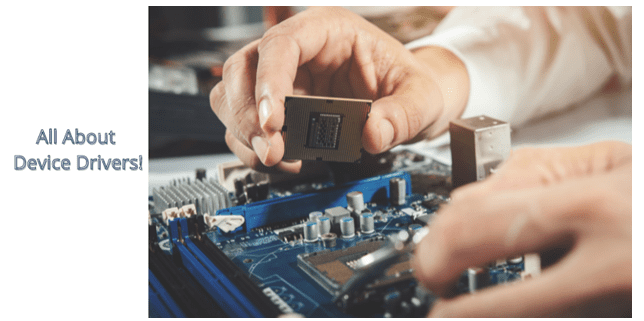Let’s commence with understanding what device drivers are?
Basically, the device drivers are tiny programs that authorize operating systems to read segments of connected hardware devices to your computer. There are numerous kinds of device drivers for computer hardware.
However, there are some must-have device drivers for all computers.
But first, How do device drivers work??
In simple terms, device drivers work like translators between a program and a device you want to utilize. The software and the hardware are both designed by different companies. So that they speak other languages, they will need a translator to communicate when they both are working together. In short, the device driver works like a translator between them!
In other words, the device driver can provide information to a driver for explaining what it wants a piece of hardware to do, information the device driver understands and then can fulfill with the hardware. Basically device drivers are an integral part of BSP Development!
For Your Information: What is BSP?
A board support package is an important code for any computer hardware device, which will make that device work with the operating system! BSP development is needed to run the embedded target processor.
The device driver’s primary purposes are mentioned below:
- Manage and control a device connected to a computer.
- Provide an interface between the operative system and the device.
- To tell the operating system how to articulate with the hardware component.
- It translates requests between the device and the computer.
Device drivers have various modes as well as types. Let’s see its ways and types further in this article.
Table of Contents
Modes of Device Drivers
A processor in any computer has two different modes. The processor keeps switching between two modes depending on what type of code is running on the processor. All the applications may run in user mode, and nucleus operating system components run in kernel mode. While many drivers run in kernel mode, and some run in user mode.
Let’s find out the differences between kernel-mode and user-mode device drivers.
1. Kernel-Mode Device Driver
All code that runs in kernel mode conveys a single virtual address space. A kernel-mode driver is not separated from other drivers and the operating system itself. If a kernel-mode driver accidentally writes to the wrong virtual address, data that belongs to the operating system or another driver could be compromised.
If a kernel-mode driver crashes, the whole operating system will crash! Where if the user mode crashes it doesn’t affect the entire operating system!
Examples of kernel-mode devices include memory management, CPU scheduling, file management etc.
2. User-Mode Device Driver
When you initiate a user-mode application, Windows forms a process for the application. The process provides the application with a private virtual address space and a private handle table. Because an application’s virtual address space is subjective, one application cannot alter data that belongs to another application. Each application runs separately, and if an application crashes, the crash will be limited to that one application only. Other applications and the operating system will not get affected by the impact.
In addition to being private, the virtual address space of a user-mode application is limited. A processor running in user mode cannot access virtual addresses that are committed to the operating system. Defining the virtual address space of a user-mode application controls the application from altering and possibly damaging crucial functional system data.
Reading PDF files, PowerPoint, word application and browsing on the internet are some of the examples of user-mode applications.
Types of Device Drivers
Do you know there are several types of device drivers and each has a different kind of input and output?
Let’s understand them in detail below.
1. Block Drivers
Devices that support a file system are known as Block Devices. Drivers composed for these devices are known as block device drivers.
Block drivers include:
- Device- loadable driver section
- Device configuration section
- Device access section
2. Character Device Drivers
The block device drivers manage devices with physically addressable storage media files, such as disks. Rest of all devices are considered character devices.
Furthermore, there are 2 types of character device drivers:
- Standard character device drivers
- STREAMS device drivers
Character drivers include tasks like:
- Allocating per-instance state structures
- Registering device interrupts
- Mapping the device’s registers
- Initializing mutex and condition variables
- Creating power-manageable components
- Creating minor nodes
3. Virtual Drivers
As hardware virtualization took place, engineers created virtual device drivers which are device driver components that facilitate direct communication between a virtual hardware device and an application. Moreover, virtual device drivers help to manage the data flow to authorize multiple applications to access the same hardware without conflict.
When there is an interrupt (a negative signal from a hardware device), the virtual device driver configures the following instruction step based on the status of the hardware device settings.
Conclusion
In the early time of programming, device drivers were often written using assembly language, a low-level language that can access hardware and CPU instructions instantly and directly.
Today, most programmers who write device drivers work in the C or C++ programming language because it offers excellent access to low-level instructions and more complex programs and data structures. Testing that device drivers must incorporate security as well as operational issues.
Because such software runs at high levels of privilege, it could lead to system compromise or vulnerabilities on the security side, outright failure (crashing or freezing), and performance problems on the operational side.
Though there are many companies offering BSP development, make sure you choose the right one who has a vast experience in this field. I would recommend you to go with iFour since it is well-known for its services in BSP development and product engineering services. They have an experienced and reliable team of hardware engineers.