If you’re someone who’s just starting or getting serious on design stuff and want to save some money during this intensive learning phase, make sure to get the most out of free graphics tools. In this article, we are going to suggest top free software for graphic design that you can check out.
Table of Contents
Top 7 Free Design Software
1. Vectr
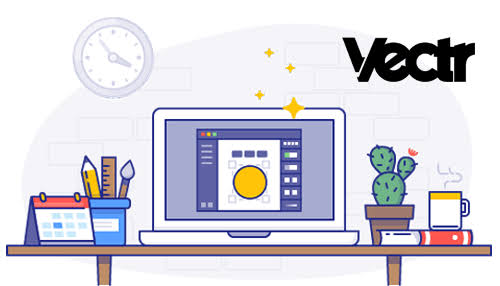
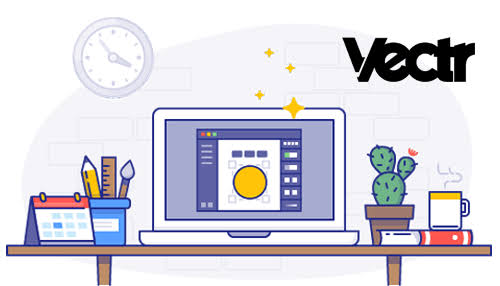
Rating: 5/5
Linux/ Windows/ Web/ Chrome Os
Pros:
- Simple project sharing
- WordPress integration
- Intuitional, easy to use
Cons:
- There are no cons found for this software
This is free tool for making different projects. This software works well by exchanging data between different devices, making it useful for team work. It is very easy to find different tutorials using vector software because they have about 30 on theirsite. You can use this software both online and through download. It will automatically save and sync as you work.
2. Desygner
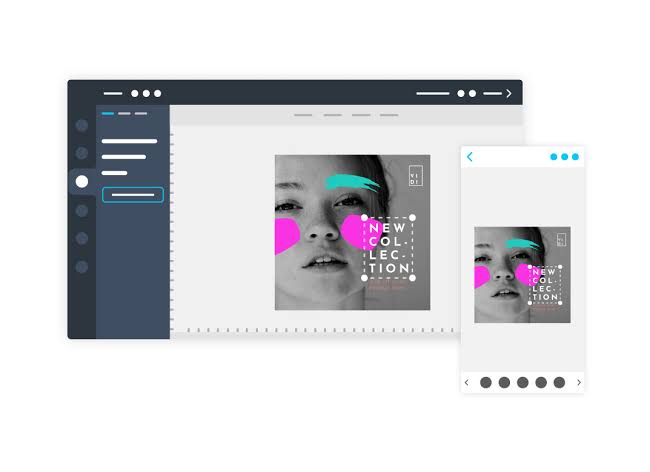
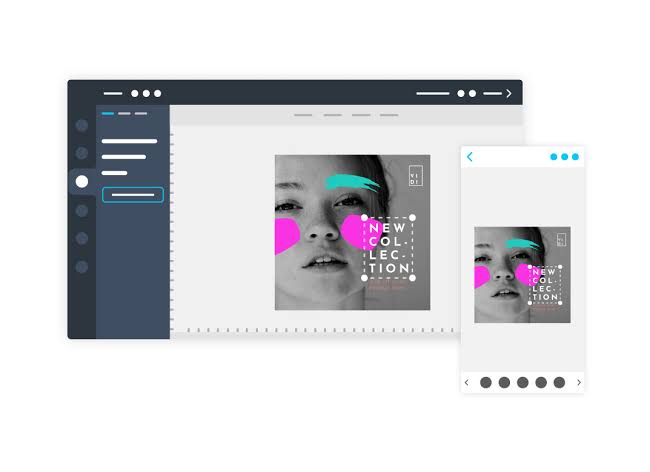
Rating: 4.5/5
Mac/ Linux/ Windows
Pros:
- Fully free
- Work with effect, layer and multi-page
- Containing professional templates
- Automatically resize
Cons:
- Not yet found
This is one of the best free design software. You can easily work via mobile, laptop or PC.This provides many latest tools and effects with complex path manipulations, bitmap tracing,node editing and path-based text.
3. Gravit Designer
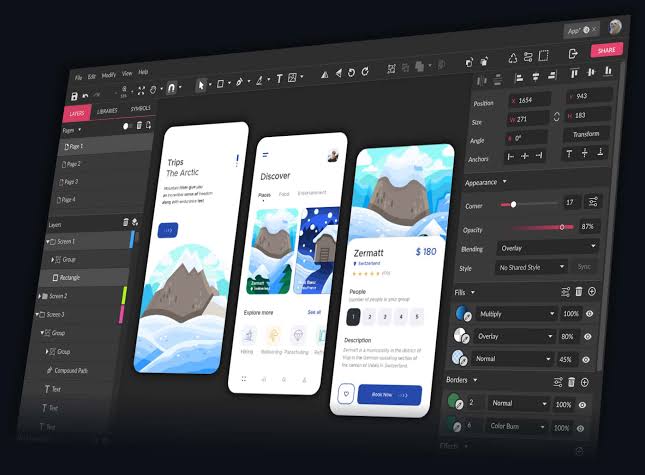
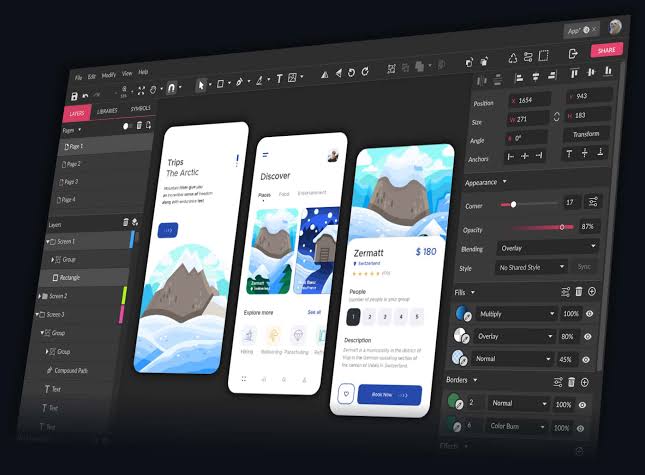
Rating: 4/5
Mac/Windows/ Linux
Pros:
- A bigstore of vector tools
- Intuitive operator interface
- Cross-platform and browser are linked to the cloud
Cons:
- Payment after trial period
- Not full features
Gravit has more options than Vectr. This contains all the features that are present in Vectr.
4. Canva
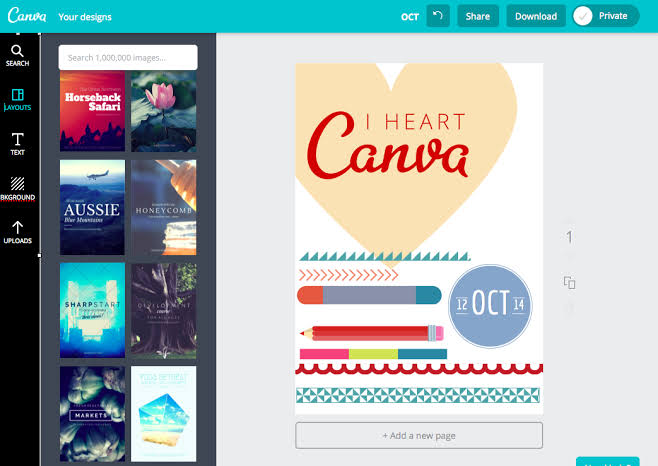
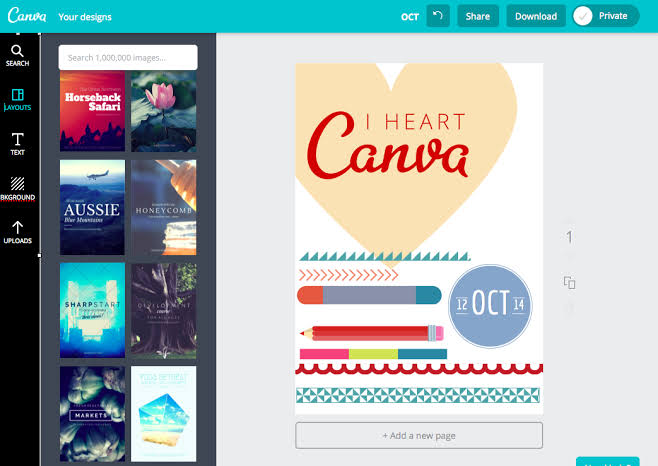
Rating: 3.5/5
IOS/ Windows/ Mac
Pros:
- You can easily usedit in any kind if computer and device
- Lots of templates
- Very easy to perform
Cons:
- The resolution of the image can’t be changed without paid version
- Requires high speed internet
This application is an excellent option for non-designers without the too technical stuff.. It works good with graphics, but if you wantto create a document with numerous pages, you can’t do it here.
5. GIMP


Rating: 4/5
Linux/ Windows/ Mac
Pros:
- Modern UI and vivid
- Easy to handle
- Has single windows usage
Cons:
- Lots of bug
The Gimp graphic software is well thought out and luckily it is free. It has versatileimage editor that are able to work on all kind of operating systems.
6. Easelly
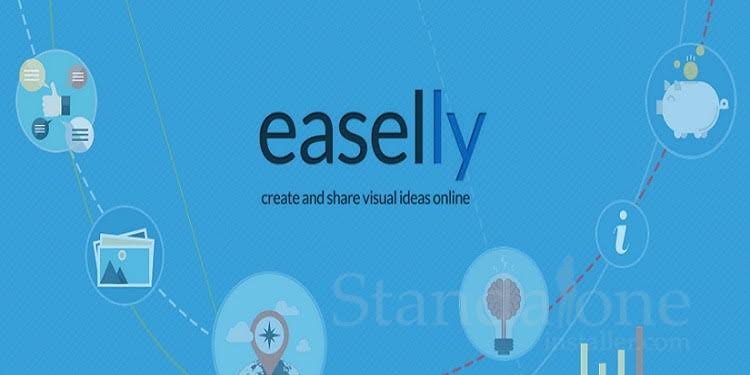
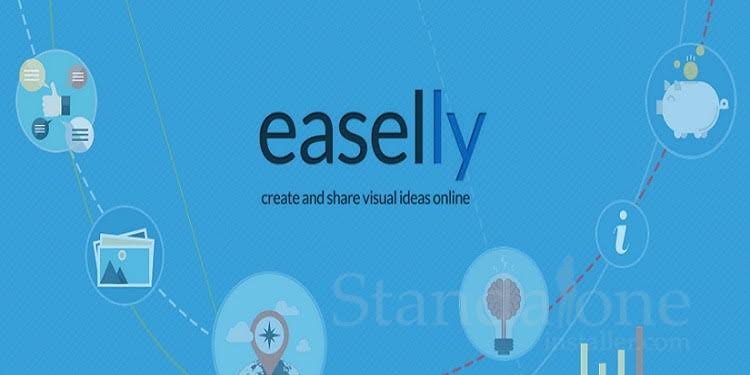
Rating: 3/5
Only for Web
Pros:
- Create online diagram
- Instantly update a completed layout
- If you want more additional option then you have to pay for those features
Cons:
- Doesn’t have auto save option
- Not for expert users
Easelly allows you to make and edit various info graphics and display them in JPG or PDF format. The initial version is cost-free, but additional components are available for a small amount of fee.
7. SVG-Edit
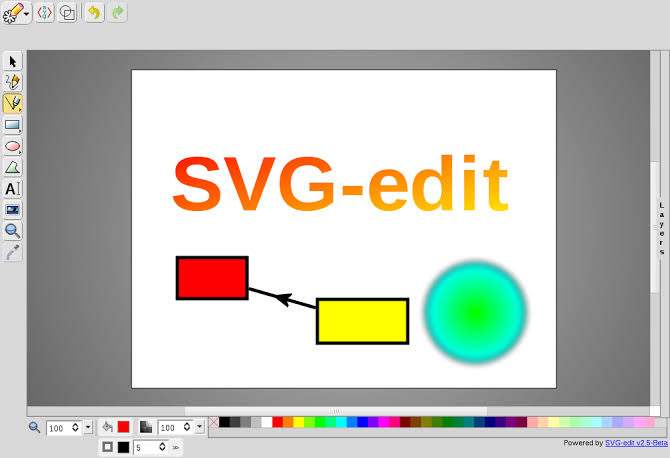
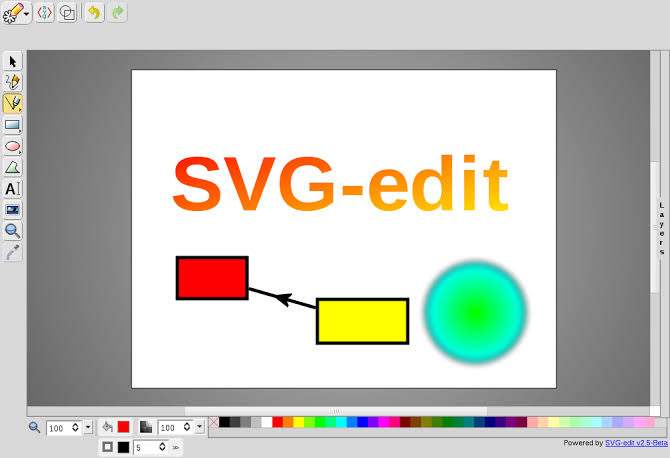
Rating: 3/5
Only for Web
Pros:
- Fast and simple to use
- Web code source is not open
Cons:
- Node administration is difficult
SVG-Editing is a free design program and does exactly what its name implies. It is a free graphic software that is available in most of the browsers.
Conclusion
There are many free design softwareyou can find and above are some of the best free ones no doubt.
With these free tools at your disposal, you can find yourself bombarded with different platforms to try. Make sure to test them out well so you can explore their features. Bear in mind that creativity is limitless – You need to think outside the box, express yourself and decide how to present your work in the best way possible.

