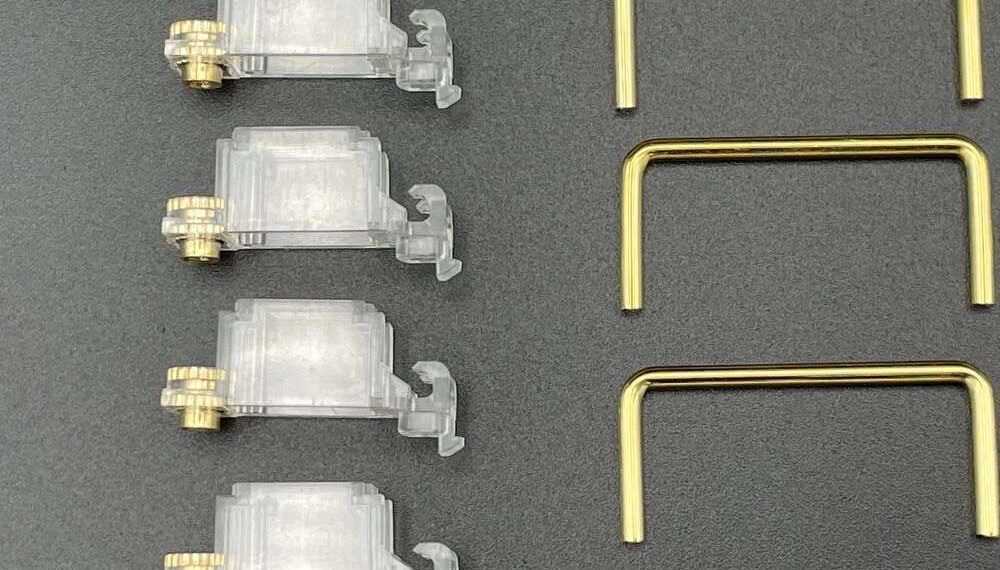Table of Contents
For Starters: What Are Stabilizers?
Stabilizers are vital components for your keyboards. They are placed under larger keys, such as shift, space key, or enter key. They serve to stabilize these keys: and keep them from tilting, shaking, or rattling. Keyboard stabilizers are important components for ensuring a quality typing or gaming experience.
To give you a better idea, two of the most sought out ones have been listed below.
Cherry Style Stabilizers
Cherry-style stabilizers are a popular pick amongst customers. They come in various colors, materials, and mount types and are easy to modify if needed. These switches are styled similarly to a Cherry MX switch, which gives them their name. They make adding and removing keycaps extremely easy.
Cherry-styled stabilizers come as screw-in stabilizers, snap-in stabilizers, and plate-mounted stabilizers.
Screw-in Stabilizers
Users can mount screw-in stabilizers directly on the printed circuit board and secure them with screws. These kinds of stabilizers are a popular choice amongst buyers as they secure the stabilizers firmly, allowing very less vibration. As the stabilizers are mounted to the PCB board and not the metal plate, this adds to decreasing vibration, as the circuit board is a more stable mounting choice.
Other stabilizers like the snap-in style normally come off if keycaps are removed. Screw-in stabilizers stay in place even if keycaps are removed, causing no hassle.
These stabilizers are normally characteristic custom-built keyboards and are rarely found on premade builds. Nonetheless, they remain an extremely demanded accessory for keyboard builds.
Durock v2 Stabilizers: Combining PCB Mount with Screw-in Stabilizers
Durock v2 stabilizers are a combination of PCB mount stabilizers and screw-in stabilizers, very similar to Cherry stabilizers.
Unlike certain other stabilizers, Durock stabilizers come pre-clipped, allowing them to easily fit with the printed circuit board, making keyboard assembling an easy task.
Wire popping is a rarity when using Durock stabilizers. These stabilizers have long housing hooks, which help avoid wire popping. They also help wires stay tight when removing a tightly attached key, like a spacebar wire or applying lube on new stabilizers. The wires sit firmly in hooks beside the housing.
Durock stabilizers are the quiet kind of stabilizers. However, for the best results, lube these stabilizers before installing them. You can use silicone dielectric grease and types of Krytox lubricants for different parts.
Gold plated fasteners, nylon pa housings, and cables are key elements of the product. Fiber washers come with every purchase of the Durock v2 stabilizers, which help keep the circuit safe.
A standard Durock v2 stabilizer kit includes:
Sizes available:
- 4 x 2u wires
- 1 x 6.25u wire
- 1 x 7u wire
Other screw-in components:
- Gold plated screws and golden wires (x10)
- Gold plated nylon pa housings (x10)
- Washers (x10)
Colors
- Smoky clear stabilizers
- Clear stabilizers
- Black stabilizers
Why Use Durock Stabilizers?
Keyboard stabilizers are meant to keep larger keys on your keyboard stable so that you can fully enjoy the time you spend clicking away at your mechanical keys. A rattling, loose key only dampens a mechanical keyboard experience. Durock stabilizers are great stabs in stock at multiple stores.
Durock stabilizers have high-quality golden wires set in every kit. These have been modified to minimize wire popping issues. Lubricating the stabilizers will further ensure that your wires stay in place.
PCB mount screw-in stabilizers are always easy to install. The pre-clipped insert method is also easily doable with these great stabs, as they come pre-clipped, ready to go on any PCB board.
These stabilizers do not require any modifications, like the holee mod, on your keyboard. They can be installed on any keyboard that supports PCB mount screw stabilizers or screw-in stabilizers. A lot of popular keyboard makers, such as the GMMK pro, can use these stabilizers.
Highlights
- Pre-clipped and ready to install. Add lube for better results
- Totally prevent stripping by implementing injection molds
- Gold plated components
- Golden wires set
- Nylon pa plastic housing
- Multiple colors
FAQs
Which keys can use stabilizers?
Multiple large keys on your mechanical keyboard can use a stabilizer:
- Enter key
- Spacebar key
- Backspace key
- Right Shift key
- Left Shift key
- Tab key
- Caps Lock key
What stabilizers are the best?
Plate-mounted stabilizers and their performance strongly depend on the material quality of the plate. If the plate is low-quality plastic, stabilizers will come loose and start rattling before long. PCB mount stabilizers are a better option if compared, as the PCB itself is firmly attached to the keyboard.
Screw-in stabilizers are considered to be the best kind of stabs. Durock v2 stabs also fall under this category. These stabilizers are brilliant as they are firmly held in place by screws, and they remain tight. They keep your keys firm, keeping your keyboard usage experience ideal.
Why should stabilizers be lubed?
A keyboard stabilizer has a few components, some of which are moving. To get the best results from them, lubricating them is important and purchasing them from a reputable supplier (a good one is Prevail Key Co.). This reduces friction between parts, allowing them to function to their fullest and extending their life.
Should I mod stabilizers?
It entirely depends on your keyboard’s needs. Most brands ensure that they provide stabilizers that can be instantly installed. However, in cases of custom-built keyboards, modifying stabilizers can make them better adjusted according to your requirements.
What does a good stabilizer look like?
A quality stabilizer should be made from high-quality plastic to ensure that they do not break or get damaged by the temperatures of your PCB.
Durock Stabilizers: The Ideal Keyboard Stabs
The Durock v2 stabs one of the best screw-in stabilizers on the current market. Customers have been giving great reviews for the product, and seem to be quite satisfied. So, using them for your custom keyboard is an easy choice to make.