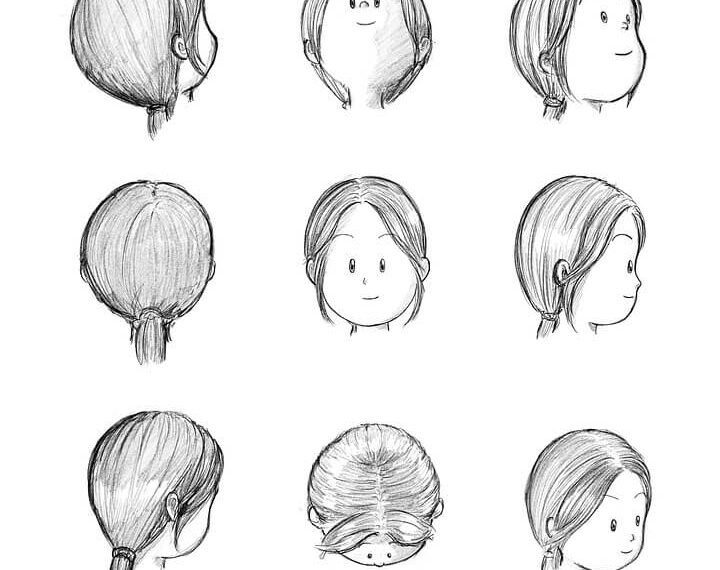Animated films are a favorite among many moviegoers. The artistry and skill behind them are something to marvel at, but the process of filmmaking goes beyond that. There is much more than meets the eye when it comes to making an animated film.
Table of Contents
Artists With Many Different Skill Sets
Animation is a collaborative art, and it takes many different types of skill sets to complete an animated feature. Some artists work on the story, artists who create characters and environment, artists who animate sequences for certain scenes or shots, artists that paint background art, and others.
Each of these separate teams works on one part of the film, under a director. A team may be assigned to work on a specific shot of a character walking along the sidewalk, say, and it takes multiple artists working together to complete that one scene. There are many ways to get a proper team of artists, and one of them is hiring freelancers. They are independent contractors that work on projects as they become available to them. It’s also common to hire junior artists fresh out of school, who do not have any professional experience yet, but want to learn the skills needed to animate well.
An Animated Film Is Broken Up Into Scenes And Shots
Many animated features have up to 100+ scenes per film! It would take years for animators alone to draw every frame by hand. So, to make the process faster, shorter scenes are combined into long shots. For example, if a character has to walk across town and end up at his destination, that sequence would be broken up into multiple different shots. If animators have 5 seconds of animation for one shot, they don’t have to do all 100+ frames by hand! This provides massive time savings for animators.
Each Scene And Shot Has A Layout Artist
A layout artist is a person who draws an overview of each scene. They draw what all characters (and other elements, like cars) are doing in the shot, where they’re going, and how they fit into their environment. Having this visual reference helps animators understand each scene better because it tells them where to start. The layouts also act as guides for directing animators on how to pose characters during certain shots (e.g.: when a character turns around).
Who Controls How A Character Moves And Acts
Working in tandem with the director, the animator figures out how a character should move in any given shot or sequence. Using boards as a guide, the animator draws out the key poses that help move the characters. The animator then transfers these drawings to ones that can be used by other artists to create movement.
The director often describes scenes in detail, so the background artist knows which backgrounds should be drawn for each shot. When there are multiple scenes or shots within one scene, they work together with the layout artist and director to ensure consistency between all of them. Even though it’s not always necessary, many animated features will have beautifully painted environment backdrops for added realism and effect, especially when action is happening in the foreground (e.g.: a character jumps into another character).
Voice Actors Perform Dialogue On Top Animated Sequences
Voice actors record dialogue for their characters on top of completed animation sequences. This is done so that animators and programs like Flash and Toon Boom can sync up mouth movements with dialogue, making the mouth movement feel natural. While not an artist position per see, voice actors help bring out the personality in animated characters, and it wouldn’t be possible to do without them!
3D Animators Use Programmable Software
Most modern animated features use 3D animation software (e.g.: Maya or Blender). These are used to create scenes and shots in which the camera moves around characters or environments. The director will often work side-by-side with a 3D artist to figure out how each character should move within certain scenes, but the animator has control over how a character moves.
If you don’t have enough time to animate an entire film by hand, programmers can help make processes faster through their work. They create custom programs that automate tasks animators do all day long (for example lip-sync animation), so they can focus on more creative areas of production! These types of software are only as good as those who created them, though, so they must be constantly rewritten and rebuilt as new technologies come out!
Different Stages Of Production
Along with pre- and post-production stages, there are 3 main parts: development, production, and post-production. The development stage is when the storyboard is created, and production is when the animation actually happens (and where all of these artist positions come into play). Post-production includes editing, sound effects, scoring, and distribution.
These stages can take anywhere from a few months to over a decade to make! For example, the first animated feature was Snow White and the Seven Dwarfs, which took over 5 years of labor before it saw success. On the other hand, more recent films like Inside Out only had 2 years of development time, whereas The Incredibles had 4.
It’s especially difficult since many have multiple stages of production which overlap with each other. For example, animators do their work on a scene while a voice actor records dialogue for it at the same time. If there are multiple scenes involved in a shot or sequence, every artist will often work on them at once so everything lines up correctly in the end.


Whether you’re a seasoned animation expert or just starting, this article should have given some insight into the various stages of how animated films are made. There are many artist positions within the industry, with some overlap between tasks that seem similar.
The most important thing to remember is that animators control how characters move, and art directors control the artistic style that goes into character design. There’s a lot of talent required to bring an animated feature to life, but also a lot of hard work, passion, and dedication! Hopefully, you’ve found this useful and can apply some of these principles to your own projects!