It’s no secret that sales on Amazon are booming and continue to grow. After all, Amazon is the leading Canadian e-commerce market with net sales of $7.136 billion in 2020. In the United States, Amazon accounted for 40-50% of all eCommerce sales in 2019. This leaves a huge opportunity for businesses to jump on board. This is especially true for businesses who don’t have an existing e-commerce platform and looking to easily market their products online.
When you start selling on Amazon you will become part of an e-commerce network that consists of private vendors and Fortune 500 companies. Both are in this for the same reason – to access the millions of prospective customers who visit Amazon each day.
If you own an e-commerce business, you too can benefit from the unprecedentedly large consumer base offered by Amazon Marketplace. In this article, we’ll show you how.
Table of Contents
How do I sign up for Amazon Marketplace?
Step 1: Select Amazon Seller Account
The first thing you will need to do is register for an account and select a selling plan. There are two options: Individual Accounts, or Professional Accounts. Which you select can depend on a variety of factors. Below I will walk you through each account, what it costs, and who might want to use it.
Also, it is important to remember that not all applications will be approved by Amazon and if you still wand to sell – you won’t be able to register again. Fortunately, you can use services on sites like sellershelp24 and buy an Amazon seller account without any issues. You might even have several ones to spread the sales in increase your profitability.
Individual Account
Cost: Pay a per-item sold fee of CDN $1.49 + other selling fees
Great for those who:
- Are “testing the waters”
- Wish to sell less than 40 items a month.
- Don’t require advanced selling tools or programs
- Not sure what product you want to sell yet
Professional Account
Cost: CDN $29.99/Month Subscription Fee
Great for those who:
- Aim to sell more than 40 items a month
- Want access to APIs and more selling reports
- You want to advertise your products
What you’ll need to get started:
- Business email address or Amazon customer account
- Chargeable credit card
- Companies/Corporations need to submit a government-issued national ID for the primary contact or beneficial owner. (identity verification protects sellers and customers)
- Tax information
- Phone number
- Bank account details
Step 2: Register your Brand on Amazon (If Applicable)
By enrolling in Amazon Brand Registry you can access additional tools that are created to help protect your brand with:
Accurate Listings
Those who are owners of trademarked products can have full control of your product details page. This means that if there are 3rd party sellers of your brand, you will have control over the details on the product details page. Owners of the registered brand are also able to add more rich media to the detail pages.
Violation Reports
Amazon proactively protects your brand by removing suspected infringing or inaccurate content. They are able to do this by using the information that you provide when you register. The more you provide the better it is for the safety of your brand. You can also easily report any suspected violations through a guided process.
Step 3: Create a Product Listing
Once you have decided what product you want to sell, you’ll want to create a product listing. If you have an Individual account you will need to list one product at a time and if you have a Professional account you have the option to list your products in bulk and manage your inventory through third-party sources.
What Details Do I Need For An Amazon Product Listing?
Amazon uses product codes to keep track of what item you are selling. This is why you will need to have a Unique Produce Code (UPC), ISBN, or EAN for the product that you are selling. In addition, you will need to provide other details for the listing including the SKU, title of the product, description, images, and relevant keywords.
How to Drive Sales With Amazon Marketplace
Include Keyword-Rich, and Relevant Titles and Descriptions
If you want your product to be found on Amazon, you’ll need to include keywords that are relevant to what your customers might be searching for. Similar to Google, Amazon uses an algorithm to analyze the data on its site to determine whether or not an item is a good match for what you are searching for.
Keep in mind that, if you want to include the main keyword (for example, if you are selling a white t-shirt), you will want to include ‘white t-shirt’ in your title, description, and product highlights. Having these words will likely increase visibility, traffic, and conversions.
Categorize Appropriately
Amazon customers often browse categories when they are online shopping. When you list a product, you will want to be as specific as possible about the category that you are selling and include keywords in the product details so that customers will be able to find you.
Create a Captivating Product Title & Description
This is a critical section that should not be overlooked. If you have a captivating title, Amazon users are more likely to click to learn more about your product. Once they are on the page, it does not guarantee that they will buy the product, so you’ll want to make sure that your description is easy to read, highlights important features, includes the brand name, relevant keywords, and is grammatically correct.
Writing enticing descriptions and titles is a skilled craft, so you might want to get help from experts who can help you create content that will drive traffic to your page. Click here if you’d like to connect with content marketing professionals.
Include High-Resolution Images to Promote the Product
Be sure to include high-resolution images that truly reflect the product’s quality, color, and size. You’ll want to include multiple images (up to 9) so that customers have a visual understanding of what they are about to purchase.
Research your Pricing
When you are listing a product, you will want to research your competitors and see what the market pricing is for the product. If there are identical products on Amazon, with lower pricing, customers are more likely to purchase from your competitor unless you have a unique selling proposition that stands out. Keep that in mind when deciding the price that you are selling an item for.
Advertise
This can be especially helpful when you are just starting out. If you want to increase the visibility of your product, advertising with Amazon will bring your products to the top of the search results (as seen in the ‘sponsored’ listings below).
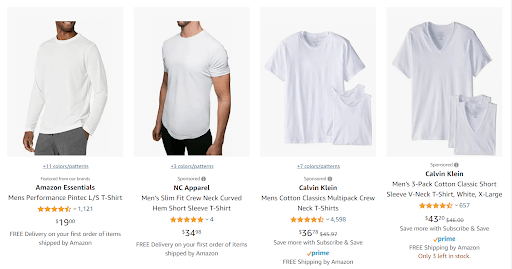
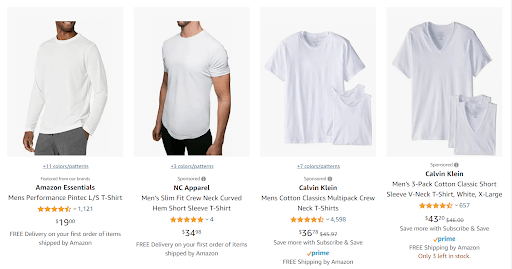
Customer Reviews & Ratings
Lastly, you need to make sure you receive positive customer reviews and ratings for your product listing. On Amazon, reviews have a huge impact on the sales and conversion rates of your listing. This is why it’s incredibly important to be transparent and honest in your product listing and be prepared to address any unsatisfied customers. Below are some other tips on getting reviews on Amazon:
Use the ‘Request a Review’ button
Although Amazon already requests reviews automatically, they do offer a feature that allows sellers to request reviews for specific orders from customers who have ordered a product within the first 30 days.
Include ‘Inserts’ with the Products
Sellers are able to include an insert along with the product when it is shipped to customers. With the insert, you can thank them for their purchase and remind customers to leave a review on Amazon.
Address Customer Service Issues in a Timely Manner
If you are using Fulfillment by Amazon (FBA), Amazon will take care of your customer service inquiries as well as shipping, inventory, and storage. Because Amazon has such a good reputation you can be sure that your customers will get their questions answered which will help with your listing’s reputation.
If you are managing the customer service yourself, you will want to make sure that you or your staff are able to monitor the listing and customer service so that they can be addressed as soon as possible. This includes customers who might reach out through the platform or through the Q&A section of the listing.

