A Thank You is much more than just a two-syllable expression. It’s a mark of respect, gratitude, and appreciation. In the case of presentations, it’s used to express your gratitude towards your audience for taking out time and listening to you. A simple ‘thank you’ can go a long way in making a strong bond with your audience.
Therefore, you can never go wrong with a Thank You Slide. It is one of the most simple and effective tools for letting your audience know that you care about them and appreciate their efforts.
Thank You Slides, while helping you express your gratitude and appreciation, also serve another purpose. The action of a Thank You Slide coming onto the screen marks the end of the presentation. Therefore, Thank You Slides help you add a sense of structure to your presentation by clearly defining the end of your presentation.
Since Thank You Slides are so universal and common, it becomes all the more important to use creative and professional looking slides that set you apart from the crowd.
In this article, we will give you a glimpse of SlideUpLift’s collection of creative and engaging Thank You Slide templates that you can use to create a lasting impression.
A Call-To-Action Thank Slide: Mostly, presenters are short on time as they are required to complete their presentation in the allotted time.
In such a scenario, using just a Thank You Slide can be a lost opportunity. Your objective should be to use your time as wisely as possible. A Call-To-Action (CTA) Thank You Slide can be a safe bet in this situation. CTA is a command or a suggestion that is used to make your audience act in a certain way.
For example, let’s say that you are the owner of a College Counselling/Career Guidance company and you get invited to a university to share your expertise. In the end, you can ask the audience to visit your website, answer a questionnaire, etc. This will help you engage your audience while increasing customer traction.
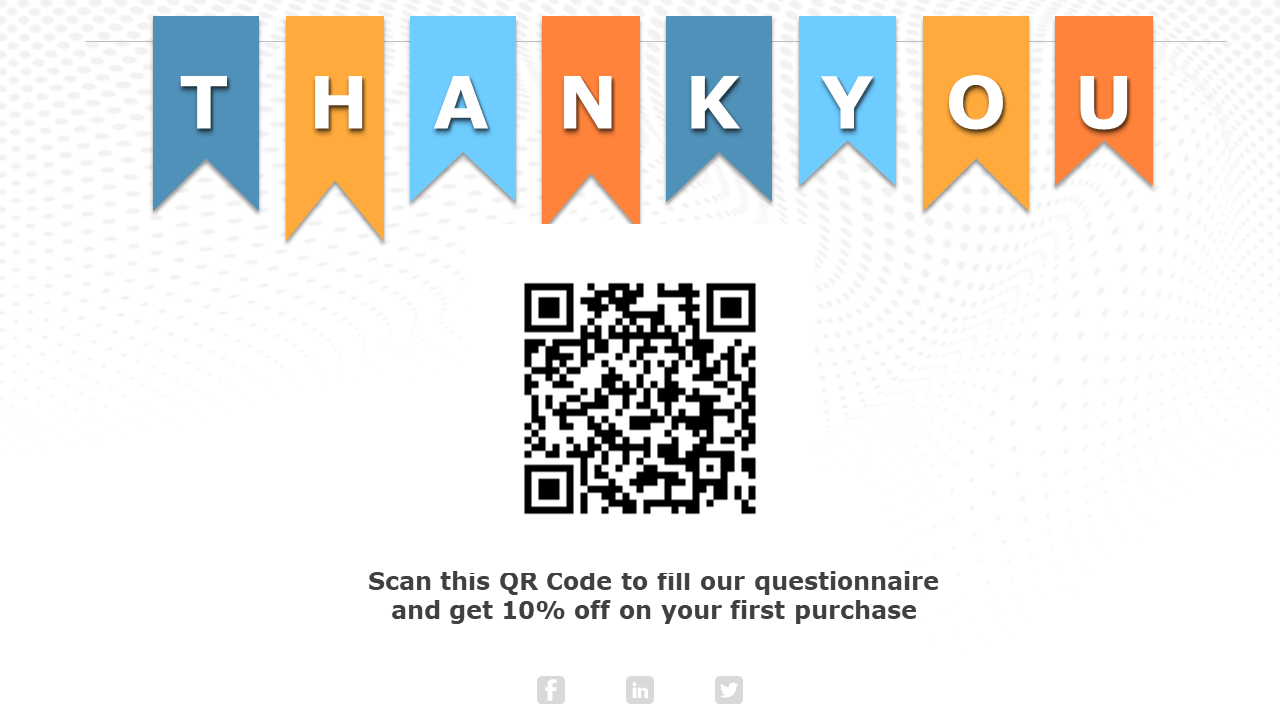
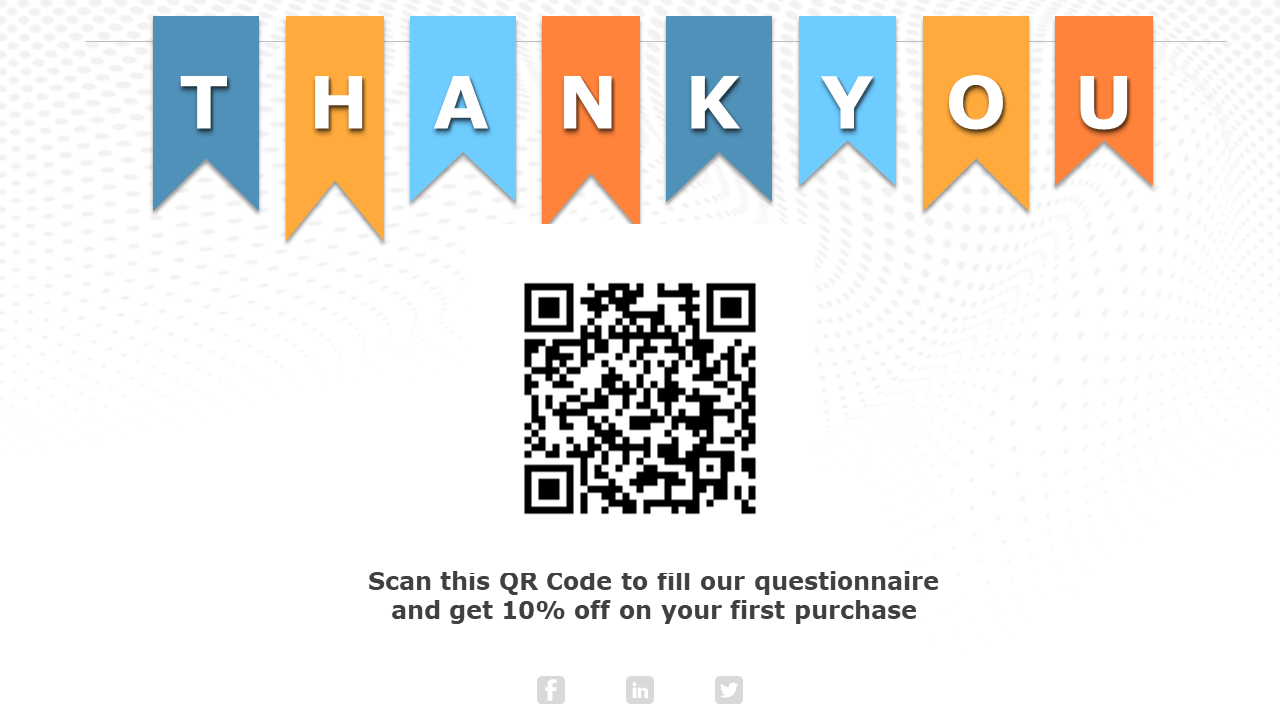
To make this visually appealing QR-Code Call-To-Action Slide, you just need to download this Thank You Slide Template, and simply insert the QR-Code that you can make here. It is simple, effective, and a great way to engage with your audience.
Any Questions Thank You Slide: Understanding your audience’s perspective is extremely important. One of the best ways to pick your audience’s brain is to motivate them to ask questions in the end. This will trigger a healthy discussion that will be mutually beneficial.
If you have expertise in your presentation-topic or if you have the experience of many presentations under your belt, then you can try attaching some Frequently Asked Questions (FAQs) at the end of your presentation. This will give the audience the impression that you know what you’re doing and you’re there to help them.
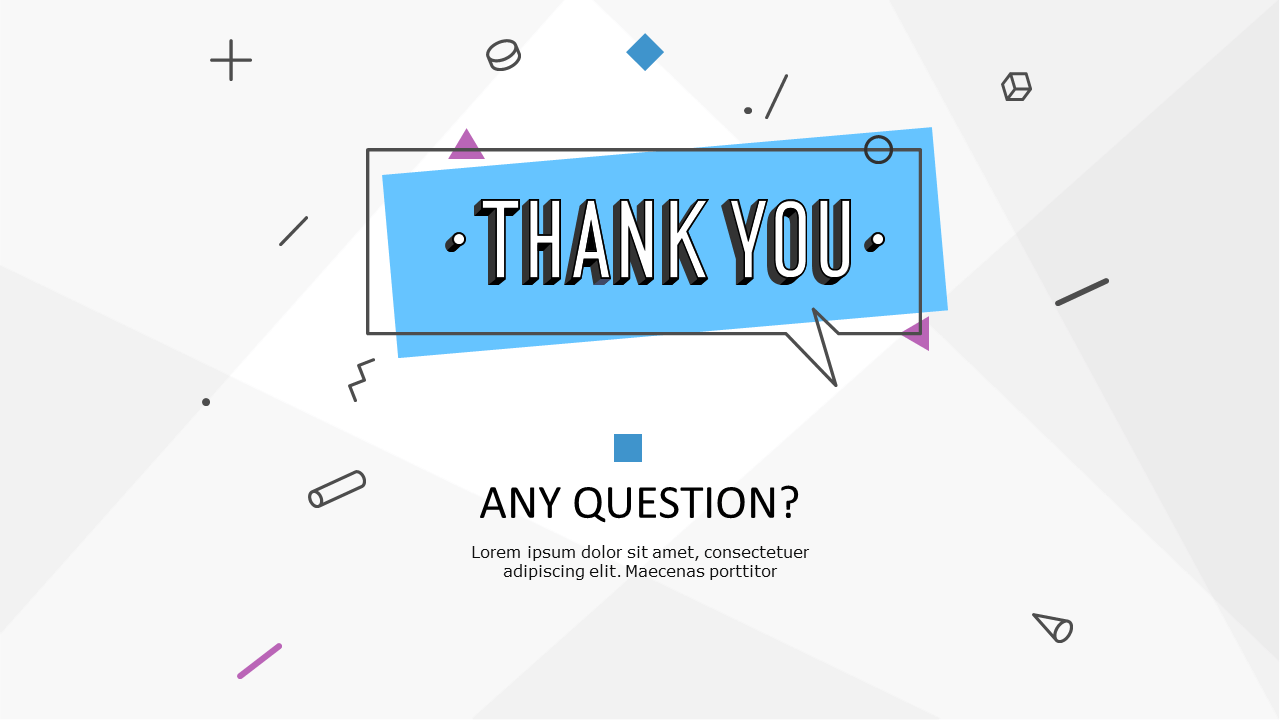
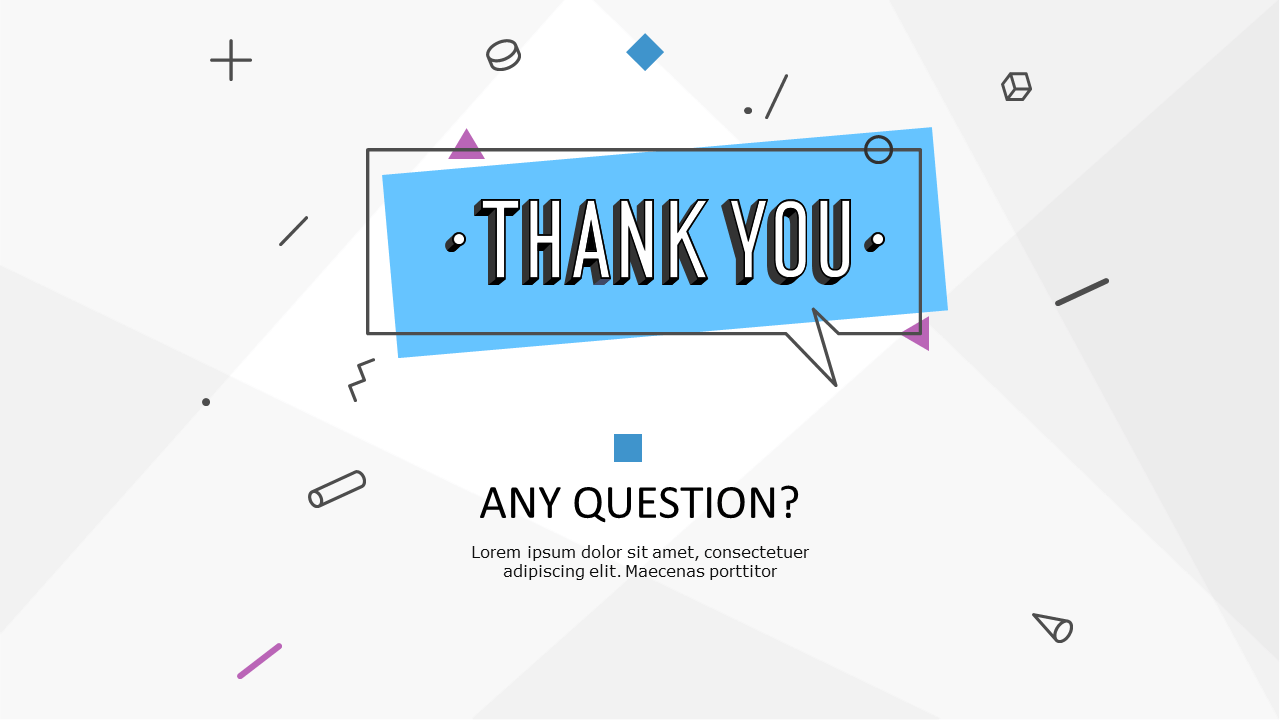
Here is a great template that combines both a Thank You Slide and an Any Questions Slide.
Make Yourself Reachable (The Contact Info Slide): A Contact Info Slide is especially helpful when you are making an external presentation. When you’re in a new environment where your audience doesn’t know who you are, it makes more sense to share your contact information in case they want to reach out.
Hence, it is always advisable to include your contact information in any external presentation. It can be your email address, your phone number, even your website. Anything that will help your audience reach out to you.


Here is a great Thank You Slide that includes a dedicated Contact Information section.
A Simple Thank You Slide: You can never go wrong with a stock Thank You Slide. The below example is minimal, visually appealing, and uses a color gradient that is easy on the eyes. This Thank You Slide will help you greatly in showing appreciation to your audience for actively taking out time from their busy schedules and listening attentively.


To see some more templates, check out this collection of Thank You Slide.
If you are preparing for a big presentation and want to look at some other PowerPoint templates besides Thank You Slides, you can check out the vast collection of pan-industry templates on SlideUpLift that will help you make a powerful and engaging presentation.

