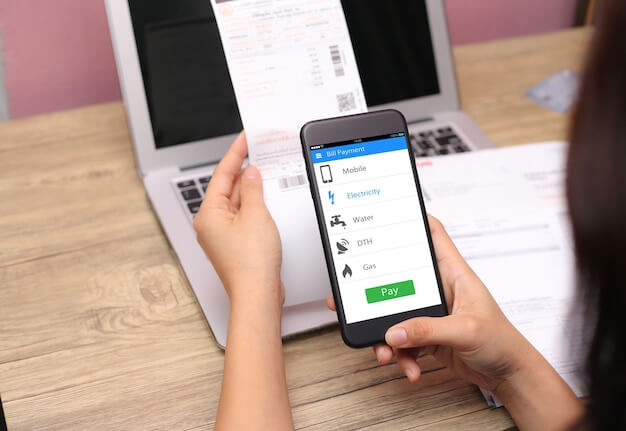In today’s fast-paced digital era, mobile phones have become an essential part of our lives. From staying connected with loved ones to accessing the information on the go, we rely heavily on our smartphones. Airtel, one of India’s leading telecommunications companies, understands the importance of convenience and seamless connectivity for its customers.
With the Airtel Thanks app, users can easily recharge their prepaid numbers and pay their bills with just a few taps. Gone are the days when we had to stand in long queues or rush to a retail store to recharge our prepaid numbers or pay our bills.
In this article, we would be learning in detail about the Airtel Thanks App, its benefits, and how to do mobile recharge and pay bills on the app.
Table of Contents
What is the Airtel Thanks App?
Get the Airtel world in your hand with the Airtel Thanks App! One of the best apps for making online payments, recharging mobile and internet services, and paying bills, the Airtel Thanks App offers a variety of services to its users. Apart from managing your Airtel prepaid, postpaid, broadband, Xsafe, and other accounts, you can also avail yourself of loan services, track data usage, do Airtel mobile number check, enjoy special deals and discounts, and manage calls.
On the app, you can pay your electricity bill, water bill, gas connection, and other utility bills. You can also do FASTag recharge, check your credit score, and transfer money.
No wonder the app has revolutionised the way we manage our mobile services. With its user-friendly interface and secure payment options, the Airtel Thanks app provides a hassle-free experience to its users.
How to Recharge a Prepaid Number on the Airtel Thanks App?
Once you have downloaded and installed the Airtel Thanks app from the Google Play Store or the Apple App Store, follow these steps to recharge your prepaid number:
- Open the Airtel Thanks app app and log into it using your mobile number
- Once logged in, tap on the ‘Recharge’ option given on the ‘Manage’ page
- Now click on the ‘Prepaid’ option
- Next, enter the mobile number and select the prepaid plan you wish to recharge your number with
- Choose the payment option from debit/credit card, net banking, UPI, or Airtel Payments Bank options
- Now, review the details of your recharge and complete the payment process
- Once the payment is successful, you will receive a confirmation message with the details of your recharge on your mobile number
How to Pay Bills On the Airtel Thanks App?
Well, paying bills on the Airtel Thanks App has almost the same process as given above.
- Launch the application and set up an account using your mobile number
- Once registered, click on ‘Pay Bills’ given on the ‘Manage’ Page
- Now under the ‘Pay a New Bill’s tab, select more
- You will be redirected to the page where you can select the bill you wish to pay, whether it is an electricity bill, gas bill, housing society bill, etc.
- Select the bill and enter the necessary information
- Now, select the payment method
- Make the payment
- Once payment is done, you will get a confirmation message on your registered mobile number
So, this is how you can make use of the Airtel Thanks App to recharge your prepaid number and pay bills. You can download the app from the Google Play Store as well as AppStore.