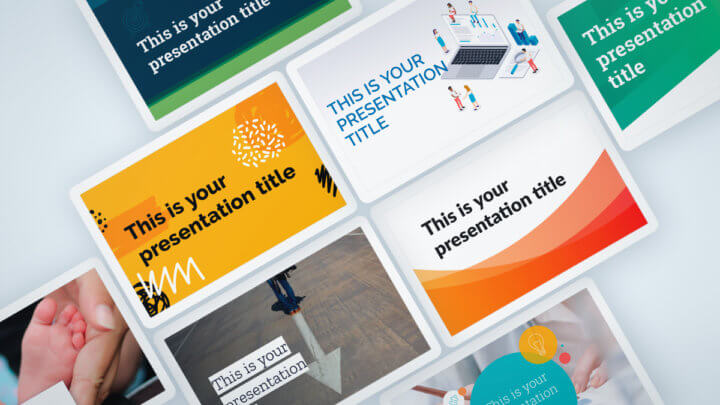Table of Contents
Introduction
Presentations are essential. Not only for business purposes but university lectures as well. When people create PowerPoint presentations, one main thing they miss out on is the agenda slide template. Most of them do not know the purpose of agenda slides either. Therefore, whenever we are presenting a PowerPoint presentation, it is essential to inform people about the agenda of the presentation.
If you are going to address university students, then your first PowerPoint slide should explain the purpose of the presentation and the learning outcomes of the presentation. This slide is referred to as the agenda slide. This agenda slide will portray a clear image in their head regarding the lecture, and it will help them grasp the concepts effectively and efficiently. Of course, it isn’t effortless to sustain students’ concentration throughout the PowerPoint presentation, but an agenda slide template will catch their concentration and interest from the beginning. Fabulous, isn’t it?
Agenda PowerPoint templates hold the same importance for business meetings as they hold for university lectures. It is essential to convey the agenda of the meeting to all the members of the board. The agenda slide will give them a brief summary of the presentation. Isn’t that great?
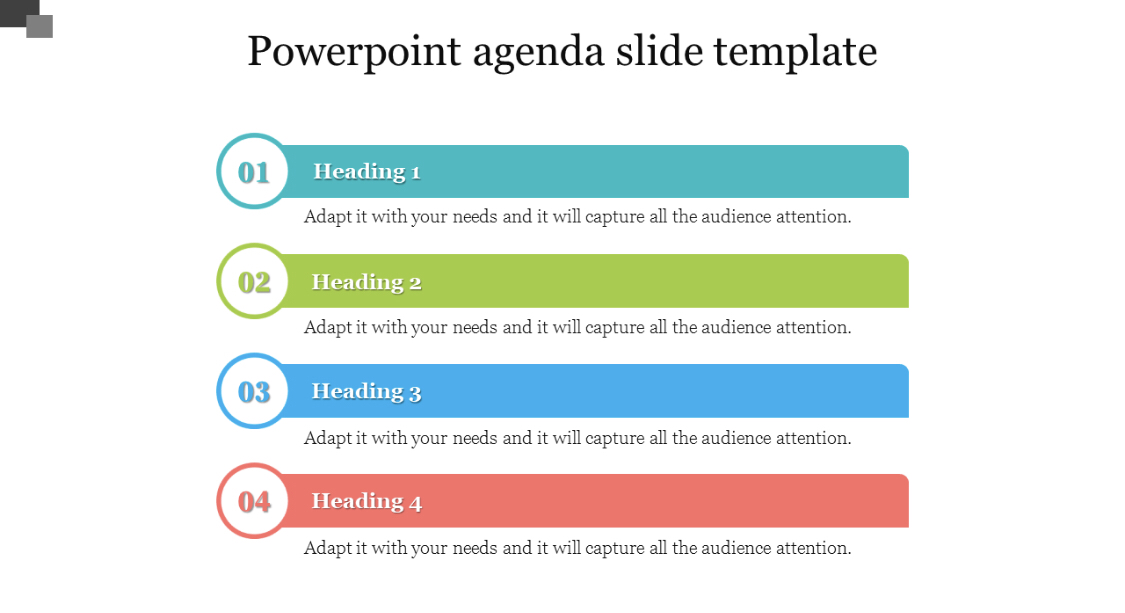
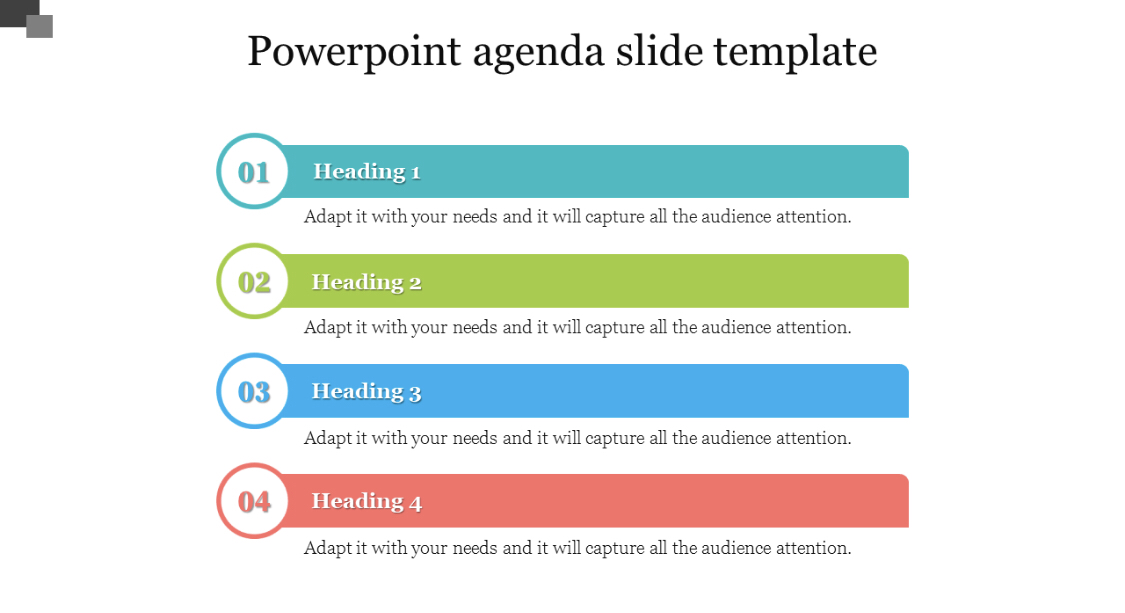
Effective ways to create agenda slide
You must be wondering how to create an agenda slide, correct? In this article, we will tell you some creative and effective ways to develop Agenda PowerPoint templates. This will save you from researching on your own. We will make the whole process easier for you. Notable, isn’t it?
Choose the topic
Firstly, you have to choose the topic. By topic, we mean the agenda of your presentation. When you open a free PowerPoint slide template, then on the top will see, click here to add the title. Once you click there, you have to type the agenda of your presentation. It can be 4-5 words or one word only. You can type ‘Agenda’ instead of another title because the purpose of the slide is to tell your audience about the purpose of your presentation.
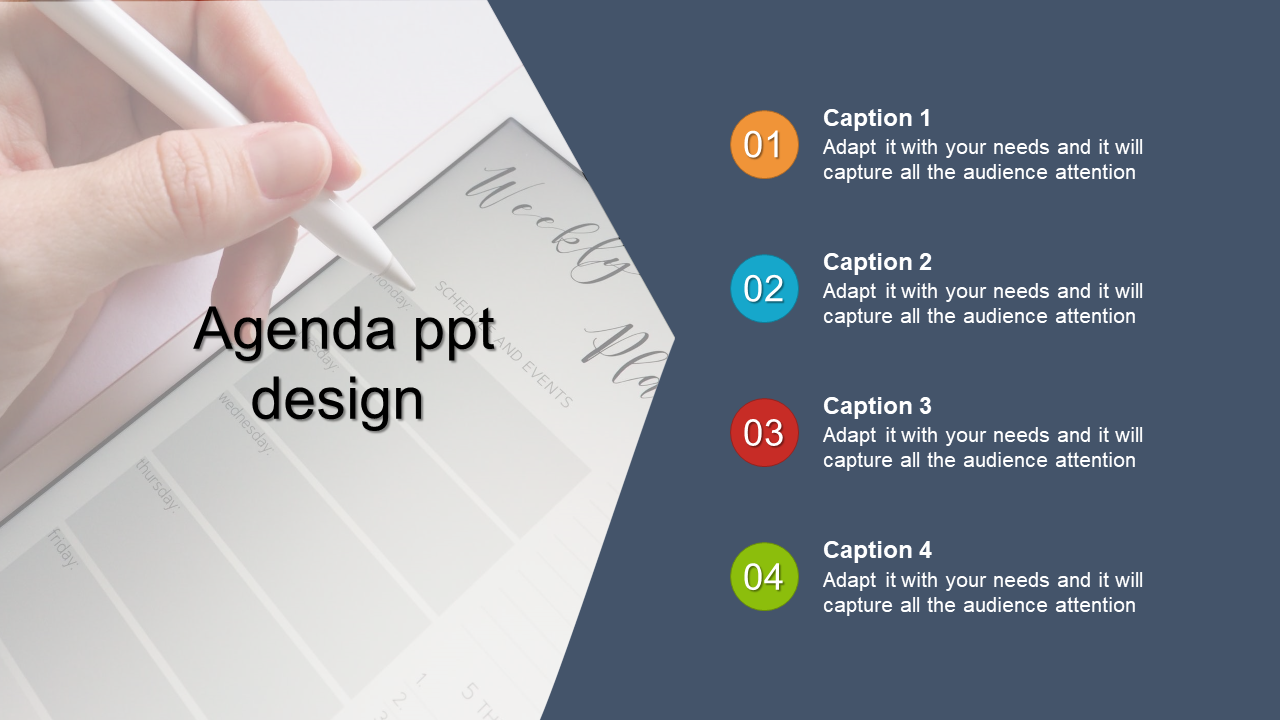
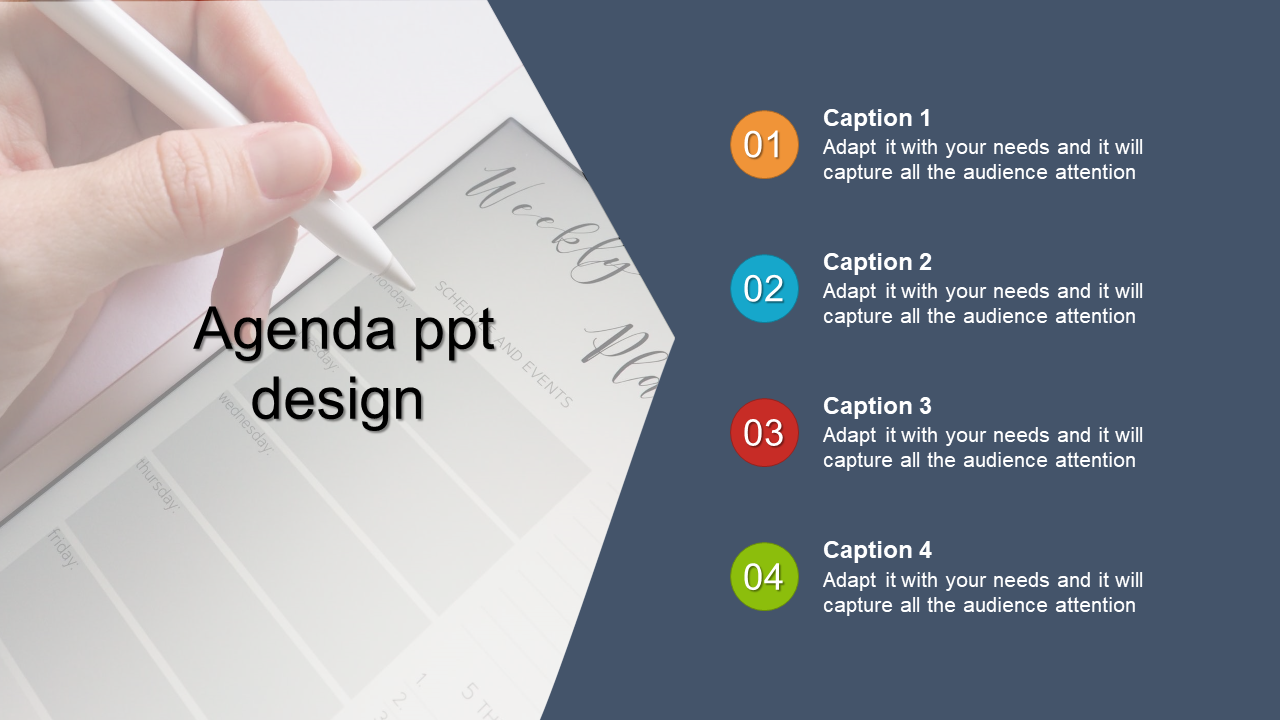
Add bullet points
Once you are done with the title, the next step is bullet points. First, you have to skip some lines beneath the title. Then, after skipping some lines, you have to add the bullet points. The bullet points can be in the form of arrows, numbers, circles, or squares. Whatever suits you best. These bullet points will represent the headings. Beneath each title, you will give a brief description to explain that heading. Make sure to add some space before the next bullet point begins. In this way, your agenda slide template will look visually attractive and presentable.


Make it attractive
After you have added all the information, you have to make your agenda slide design attractive. You might be thinking it is a challenging task, but it is not. We will make it easy for you. Firstly, you have to highlight the bullet points and the title. You can underline them as well. Secondly, you have to add color. There is a tab named design on the PowerPoint. You have to click it. Once you click it, different themes, backgrounds, and font colors will appear. You can choose the one that suits you best. Finally, your PowerPoint agenda template is ready.
Choose a website
If you are not in the mood to do all the hard work by yourself or you don’t have enough time to edit a PowerPoint agenda slide, then don’t worry. We have a solution for you. There are many websites on the internet from where you can buy agenda slide templates. You have to replace the information, and you are good to go. (In this line we have to ask the audience to use of “SlideEgg’s” website)
Conclusion
Glad to see you down here. Agenda PowerPoint templates must be added to presentations. You can easily connect with your audience through an agenda template. Make sure the visuals and graphics are attractive, and you are good to go.