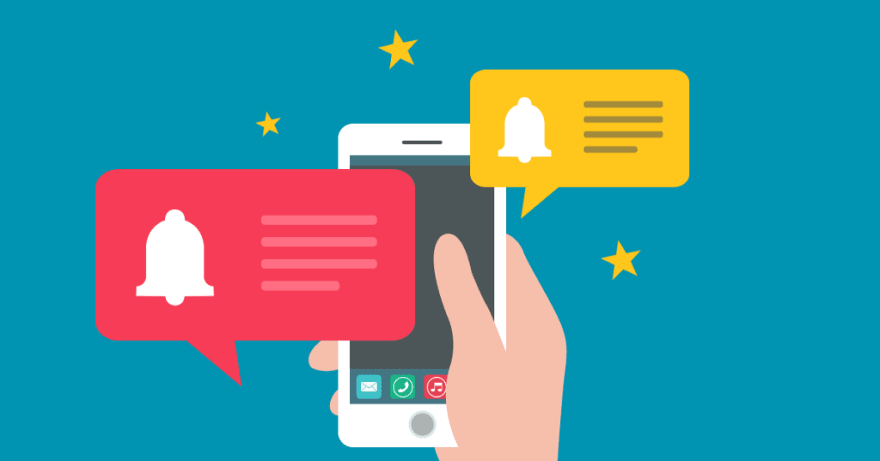Table of Contents
Introduction
Flutter push notifications enable targeted information to be sent from an app to a mobile device or desktop computer without a request from the app itself. These notifications are highly valuable since they are used to send tailored messages to a particular user or a group of users who fit a certain set of criteria. Today, they are leveraged for boosting revenue, making user engagement better, and more.
So, do you also want to boost the engagement of your mobile users? If yes, then, you must be aware of 5 features for successful mobile app push notifications. This post tells you about those features, but before that, it is critical to understand what push notifications are first.
So, let’s start.
What Push Notifications Are?
Push notifications are a form of a pop-up message that informs app users of events that are happening within the app. They play a significant role in increasing user engagement with your app.
Take the case where a user installs an app and then soon forgets about it. When that happens, you may use push notifications as a tool to capture and hold their interest.
5 Important Features You Should Include In Mobile App Push Notifications
There are many push notification providers in the market. So, it might be difficult to choose the best push notifications that meet all of your needs and are adaptable enough to accommodate changes in your needs. The following features must be present in every push notification provider you use.
1. Compatibility On All Browsers
Select a push notification app that works with all types of browsers and websites. A good place to start is by asking potential providers if they support well-known browser platforms such as Google Chrome, Opera, Firefox, and Safari, among others. Your push notifications will reach a wide audience the more browsers they support.
The provider’s ability to function with websites that use HTTP and HTTPS is another crucial factor to take into account. Only HTTPS-encrypted websites are supported by almost all online push notification software. However, to use push notifications on HTTP websites, there is a workaround. You should choose another vendor if the one you’re using now insists that you stay on HTTPS.
2. Easy Installation With Support
Installing push notifications can be difficult. Although you will often have queries about installation, you will need a solid, reliable support team to guide you through the setup and the early phases of implementation. Even if you become an expert on push notifications and their complexities, you may often need their advice.
3. User Segmentation
You cannot start a push notification campaign and hope for good results from all your site visitors and subscribers until and unless you segment your users.
With the use of user segmentation, you can swiftly sort your audience and pinpoint the information that will appeal to them. By using segmentation, you can customize your notifications so that they encourage people to respond in the way you want them to.
So, your push notification platform should enable you to efficiently segment or organize your audience according to their behaviors or characteristics.
Consider segmenting your audience according to the browser they are using. Alternatively, you might arrange them according to where they are located.
4. Conduct A/B Testing
To produce the best, most powering flutter push notifications messages, you must track and examine a few crucial indicators. You may evaluate the effectiveness of your communications by looking at metrics such as conversion rate, open/click rate, and click-through conversion rate.
By conducting extensive experimentation, A/B testing assists you in identifying ways to enhance your advertising. Many original concepts for campaigns are possible. Actual users might be used as test subjects for two or more test campaigns. Different languages, buttons, colors, and images are used in each test campaign. The metrics can be analyzed after the test time to determine which campaign variant is working and why.
5. Start Web Push Notifications
When a visitor takes a specified action on your website, trigger web push notifications are enabled. For example, a cart abandonment message is sent to the user’s device when they navigate away from the checkout page without making a purchase.
Naturally, the notification’s message would ask the customer to visit the site again and finish the purchase. There is a link to the checkout page. Adding photos of relevant products, promotions, and discounts based on the user’s past purchases, visits, and other activities can further enhance the message.
Triggers are not only set off when a user leaves a website or shuts an application. When a given user accesses a website repeatedly or examines related products within a predetermined time frame, triggers can be triggered.
Wrap Up
Mobile app flutter push notifications have made their mark in boosting businesses’ user engagement and sales. So, you must include the above-mentioned features in your mobile app push notifications.
Moreover, if you are looking for the best push notification service provider, do visit WonderPush. With WonderPush, you can instantly boost your mobile marketing with focused push notifications without ever having to bother about server upkeep.